利用多邊形圖層,絕對定位和置中呈現Landing Page

今天要介紹的是用css打造一個landing page中 header部分,我們先看看最後完成的頁面。
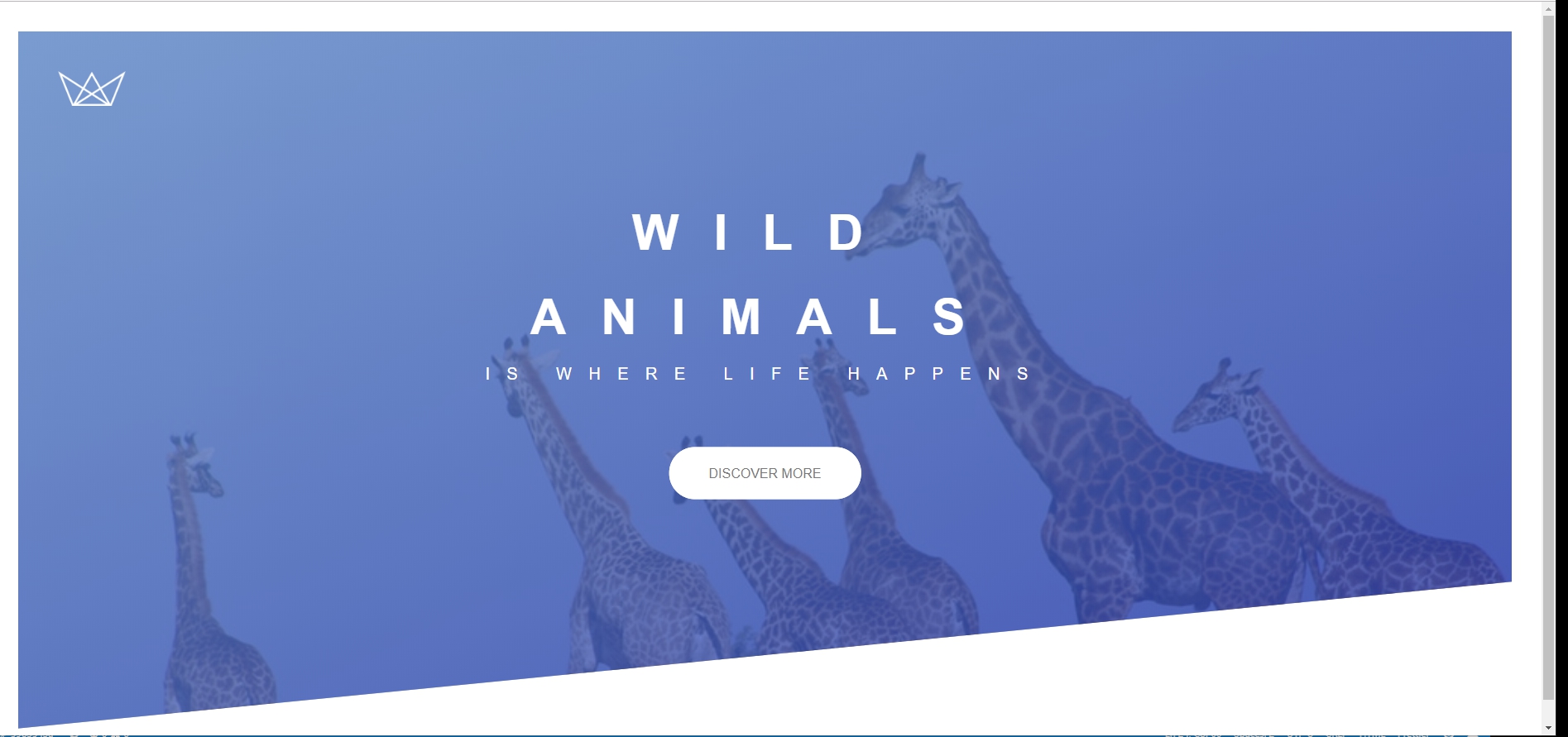
大概會用到製造效果的css包括:
- background-image: linear-gradient()
- Background-position
- clip-path: polygon()
- position
- transform: translate()
- 首先,先放上html代碼:
簡單的兩個區塊,logo區塊和 下方文字區塊。
<header class="header"> <div class="header__logo-box"> <img src="img/logo-white.png" alt="LOGO" class="header__logo" /> </div> <div class="header__text-box"> <h1 class="header-primary"> <span class="header-primary--main">Wild Animals</span> <span class="header-primary--sub">is where life happens</span> </h1> <a href="#" class="btn btn--white btn--animate"> Discover More </a> </div> </header>
2. 再放上基本css:
設定文字大小及內外距。
* {
margin: 0;
padding: 0;
box-sizing: inherit;
}
html{
font-size: 62.5%;
}
body {
font-family: "Niramit", sans-serif;
font-weight: 400;
/* font-size: 1.6rem; */
line-height: 1.7;
color: #777;
padding: 3rem;
box-sizing: border-box;
}
畫面如下:
(logo 先設定背景為黑色,讓大家看得到)

3. 接著先給背景圖片:
並給高度,使其延展。
.header {
background-image:url(../img/giraffe.jpg);
height: 95vh;
background-size: cover; }
此時畫面為:
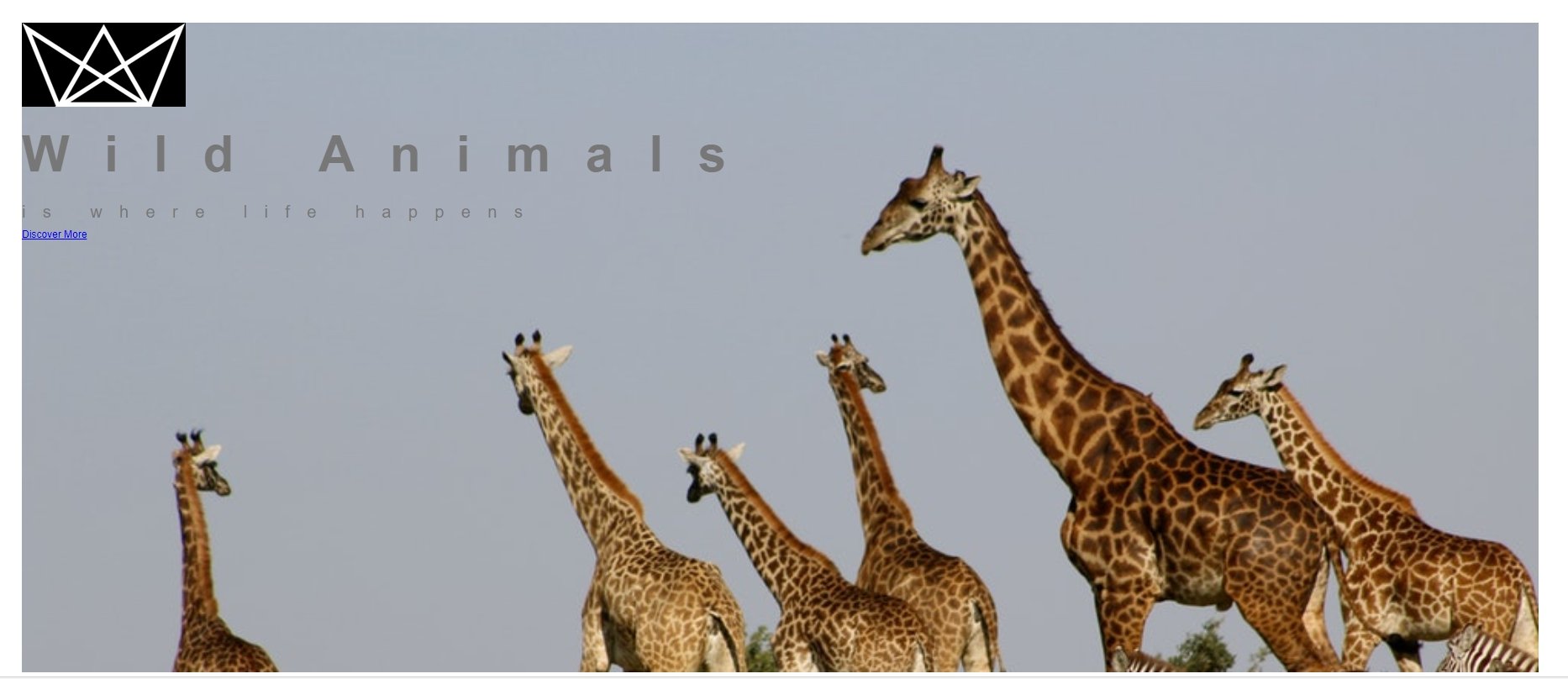
4. 在background-image上再疊上一層漸層顏色做效果(左上至右下),並讓選取圖片範圍由頂部優先。
再利用clip-path: polygon();切出一個梯形範圍。
.header {
height: 95vh;
background-image:
linear-gradient(
to right bottom,
rgba(111, 152, 213, 0.8),
rgba(40, 61, 180, 0.8)
),
url(../img/giraffe.jpg);
background-size: cover;
background-position: top;
clip-path: polygon(0 0, 100% 0, 100% 75vh, 0 100%);
}
背景部分的效果完成。

5. 接下來是內部區塊:
用絕對定位讓內部區塊定位在想要在的地方。
首先必須外層先做定位設定:
.header { position: relative;}
6.在做內層文字區塊定位,在設定文字顏色大小、外距:
.header__text-box {
position: absolute;
top: 45%;
left: 50%;
transform: translate(-50%, -50%);
text-align: center;
font-size: 1.6rem;
}
.header-primary {
color: #fff;
text-transform: uppercase;
margin-bottom: 6rem;
}
.header-primary--main {
display: block;
font-size: 6rem;
font-weight: 700;
letter-spacing: 3.5rem;
}
.header-primary--sub {
display: block;
font-size: 2rem;
font-weight: 400;
letter-spacing: 1.7rem;
}
文字區塊完成整個版面頁差不多了:
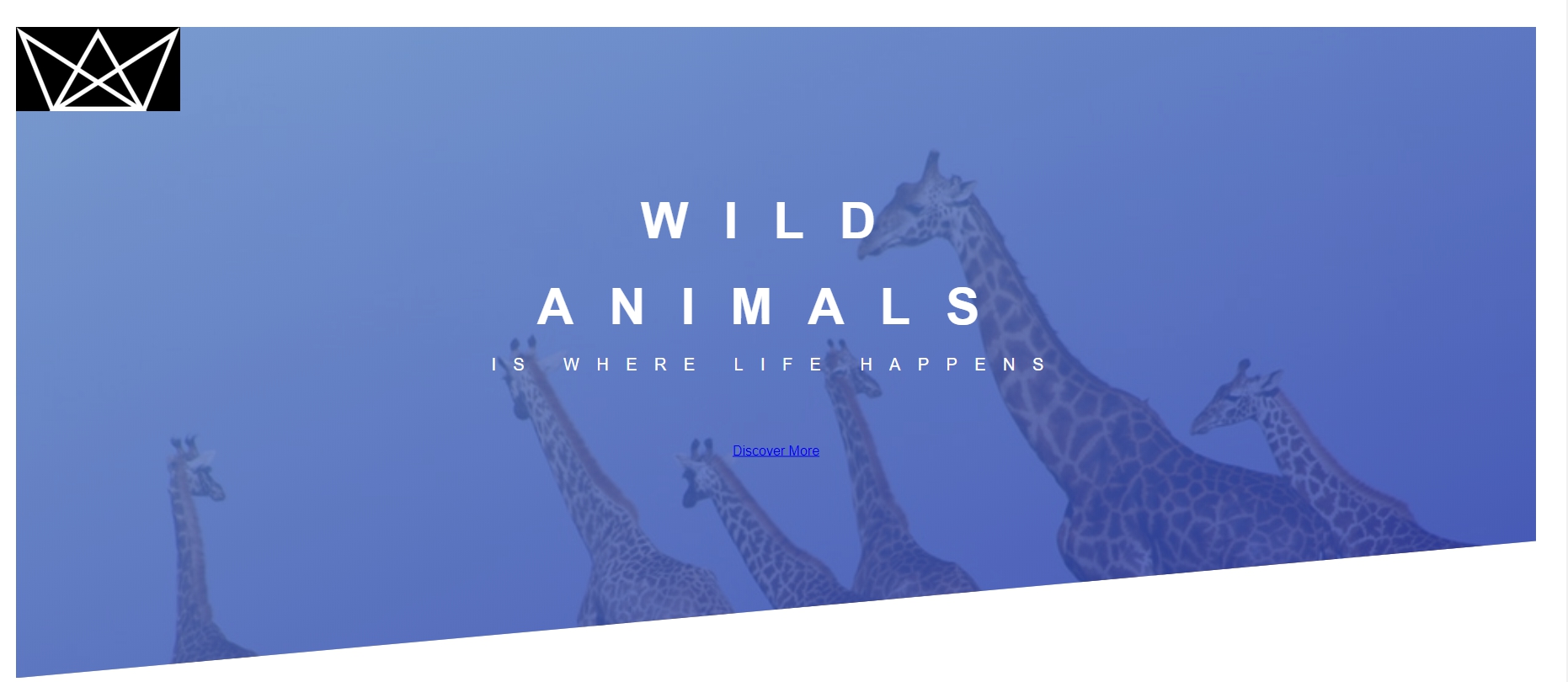
7.接著,剩下方案按鈕和logo定位。
按鈕的CSS設定(分開寫是為了更輕易製造一個顏色不同型是相同的按鈕):
.btn
{
text-transform: uppercase;
text-decoration: none;
padding: 1.5rem 4rem;
display: inline-block;
border-radius: 10rem;
}
.btn--white{
background-color:#fff;
color: #777;
}
8. logo定位(把故意給的背景顏色拿掉):
.header__logo-box {
position: absolute;
top: 4rem;
left: 4rem;
}
.header__logo {
height: 3.5rem;
}
一個簡單的landing-page header部分完成了。

未來還會與大家分享更多網頁設計的教學,別忘了追蹤我們的粉絲專頁,就可以得到最新消息喔!



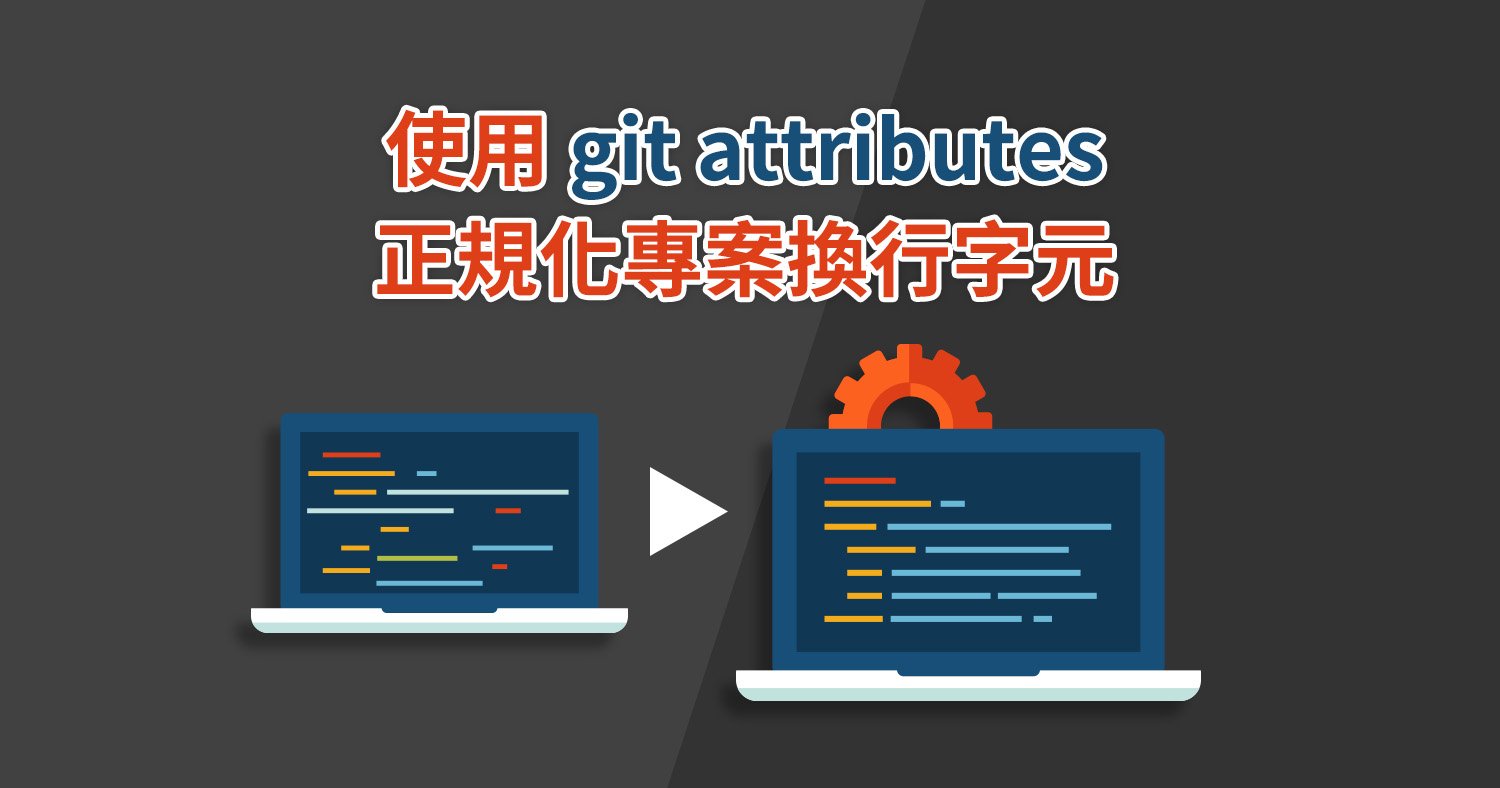



我要留言