Magento2 JavaScript mixins介紹
使用mixin可以讓一個class的方法去增加或混合到另一個class裡, 而不用整個class去繼承或覆寫原本的基礎class, 大大增加了開發的彈性, 此篇就要來介紹, 要如去使用mixin方法在Magento2專案裡。
範例:
延展UI component
此示範如何新增一個function至目標component, 使其component屬性可增加
File: ExampleCorp/Sample/view/base/web/js/columns-mixin.js
define(function () {
'use strict';
var mixin = {
/**
*
* @param {Column} elem
*/
isDisabled: function (elem) {
return elem.blockVisibility || this._super();
}
};
return function (target) { // target == Result that Magento_Ui/.../columns returns.
return target.extend(mixin); // new result that all other modules receive
};
});
延展 jQuery Widget
下面範例為將Widget modal新增一個功能「是否關閉視窗?」。
File: ExampleCorp/Sample/view/base/web/js/modal-widget-mixin.js
define(['jquery'], function ($) {
'use strict';
var modalWidgetMixin = {
options: {
confirmMessage: "Please, confirm modal closing."
},
/**
* Added confirming for modal closing
*
* @returns {Element}
*/
closeModal: function () {
if (!confirm(this.options.confirmMessage)) {
return this.element;
}
return this._super();
}
};
return function (targetWidget) {
// Example how to extend a widget by mixin object
$.widget('mage.modal', targetWidget, modalWidgetMixin); // the widget alias should be like for the target widget
return $.mage.modal; // the widget by parent alias should be returned
};
});
延展 JS 物件
另一種案例是使用wrapper去包住指定的function, 來去修改或延展此function的邏輯功能.
File: ExampleCorp/Sample/view/frontend/web/js/model/step-navigator-mixin.js
define([
'mage/utils/wrapper'
], function (wrapper) {
'use strict';
return function (stepNavigator) {
stepNavigator.setHash = wrapper.wrapSuper(stepNavigator.setHash, function (hash) {
this._super(hash);
// add extended functionality here or modify method logic altogether
});
return stepNavigator;
};
});
延展 JS 功能
此範例使用wrapper在結帳步驟添加其他function的方法
File: ExampleCorp/Sample/view/frontend/web/js/proceed-to-checkout-mixin.js
define([
'mage/utils/wrapper'
], function (wrapper) {
'use strict';
return function (proceedToCheckoutFunction) {
return wrapper.wrap(proceedToCheckoutFunction, function (originalProceedToCheckoutFunction, config, element) {
originalProceedToCheckoutFunction(config, element);
// add extended functionality here
});
};
});
以上所有的mixin都需要再requirejs-config.js檔案進行宣告, 且此檔案要放置在特定的位置才能正常運行, 如下所示
File: ExampleCorp/Sample/view/base/requirejs-config.js
var config = {
config: {
mixins: {
'Magento_Ui/js/grid/controls/columns': {
'ExampleCorp_Sample/js/columns-mixin': true
},
'Magento_Ui/js/modal/modal': {
'ExampleCorp_Sample/js/modal-widget-mixin': true
},
'Magento_Checkout/js/model/step-navigator': {
'ExampleCorp_Sample/js/model/step-navigator-mixin': true
},
'Magento_Checkout/js/proceed-to-checkout': {
'ExampleCorp_Sample/js/proceed-to-checkout-mixin': true
}
}
}
};
以下範例為覆寫mixin的方法:
File: ExampleCorp/CartFix/view/base/requirejs-config.js
var config = {
config: {
mixins: {
'Magento_Catalog/js/catalog-add-to-cart': {
'ExampleCorp_Sample/js/original-add-to-cart-mixin': false,
'ExampleCorp_CartFix/js/overwritten-add-to-cart-mixin': true
}
}
}
};
File: ExampleCorp/CartFix/etc/module.xml
<?xml version="1.0"?>
<config xmlns:xsi="http://www.w3.org/2001/XMLSchema-instance" xsi:noNamespaceSchemaLocation="urn:magento:framework:Module/etc/module.xsd">
<module name="ExampleCorp_CartFix" setup_version="0.0.1">
<sequence>
<module name="ExampleCorp_Sample" />
</sequence>
</module>
</config>
以上就是本篇的分享呦!大家都知道該如何做了嗎?喜歡歐斯瑞的讀者們,記得追蹤我們的FB粉絲團及IG,也別忘了訂閱電子報,隨時掌握第一消息喔!若有任何問題,歡迎隨時與我們聯繫。
參考資料:https://devdocs.magento.com/guides/v2.4/javascript-dev-guide/javascript/js_mixins.html







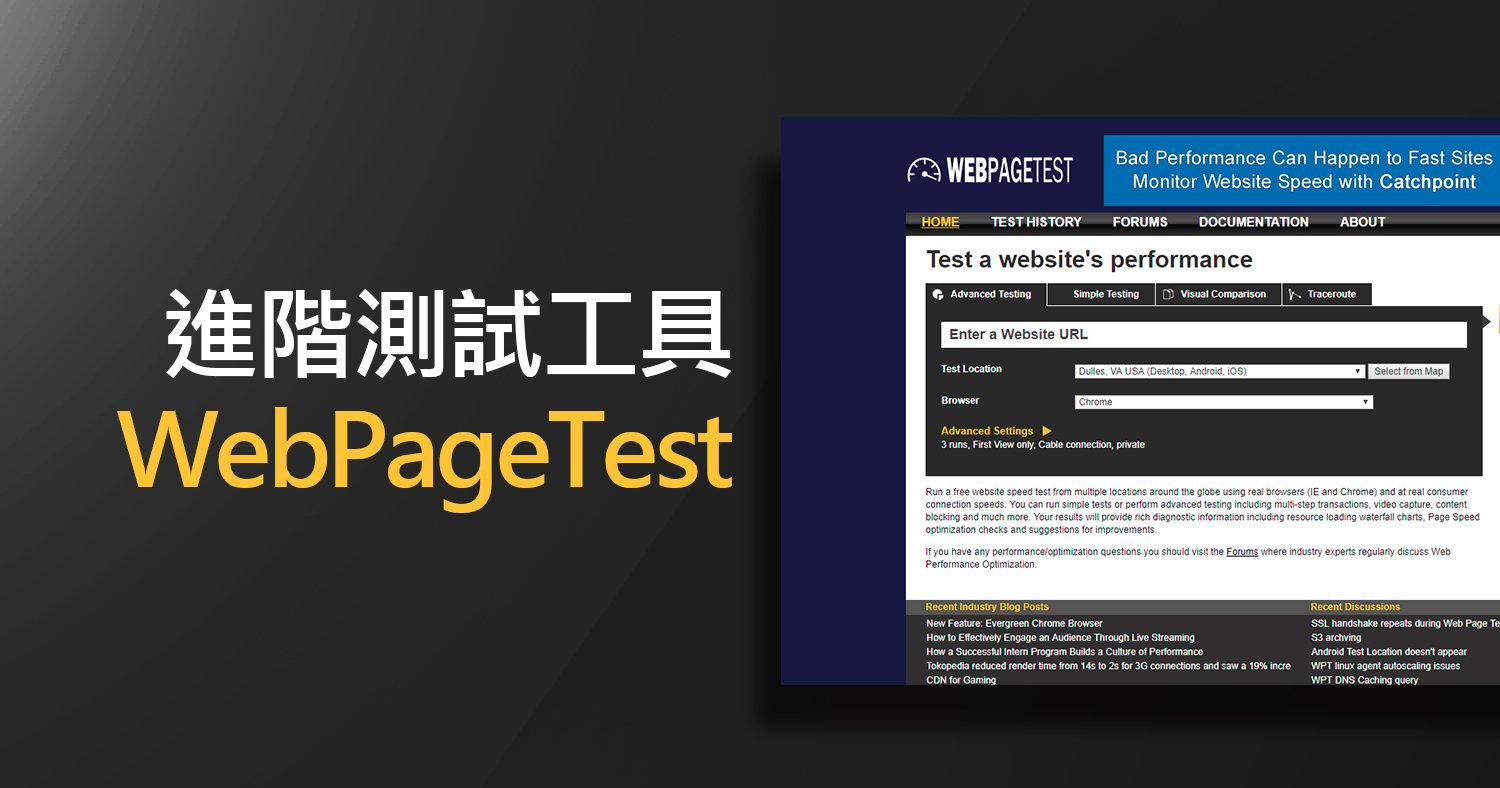
我要留言