Magento2 / 前端開發 | 如何避免點擊目錄頁的篩選器時產生的畫面跳動情形

在Magento2 目錄頁底下,使用左邊的篩選器時、偶爾會發生畫面跳一下的情況,這是因為篩選器使用的javascript有這樣子的設定:當展開的區塊處於螢幕以外的時候、畫面就要滾到可以看到展開的區塊的地方。
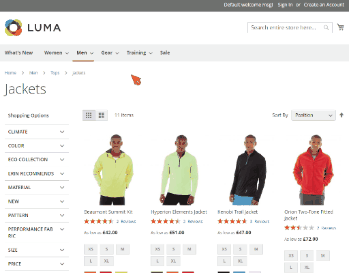
接下來我們要來跟大家分享如何避免這個"跳一下"的情況。
在開始之前、先用力跟大家宣告一下這篇文章的測試版本是 Magento 2.4.3,如果你使用的Magento版本不一樣的話,有可能會有一些差異。
首先我們先來看一下Magento collapsible.js,原始檔的位置在:magento_root/lib/web/mage/collapsible.js
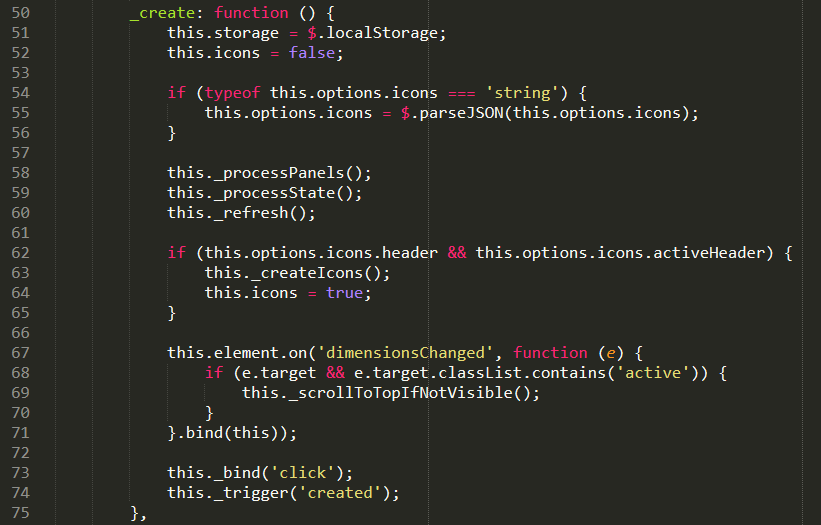
在第67 – 71行的地方:
this.element.on('dimensionsChanged', function (e) {
if (e.target && e.target.classList.contains('active')) {
this._scrollToTopIfNotVisible();
}
}.bind(this));
這一段就是讓畫面滾動的原始碼。我們只要移掉這一段就可以避免掉"跳一下"的情況了。
方法一:直接在主題包裡覆寫原生js。
假設你的主題包是AstralWeb/theme
- 把magento_root/lib/web/mage/collapsible.js 複製到 magento_root/app/design/frontend/AstralWeb/theme/web/mage/collapsible.js
- 打開magento_root/app/design/frontend/AstralWeb/theme/web/mage/collapsible.js,直接把第67-71行刪掉。
方法二:使用JavaScript mixins
javascript mixins可以寫在主題包裡也可以寫在自訂的module裡,這裡分享的是寫在主題包裡的方法。
一樣先假設你的主題包是AstralWeb/theme。
- 新增一個magento_root/app/design/frontend/AstralWeb/theme/requirejs-config.js
var config = { config: { mixins: { 'mage/collapsible': { 'js/mage/collapsible-mixin': true } } } }; - 新增magento_root/app/design/frontend/AstralWeb/theme/web/js/mage/collapsible-mixin.js
define(["jquery"], function($) {
return function(widget) {
$.widget("mage.collapsible", widget, {
_create: function() {
this.storage = $.localStorage;
this.icons = false;
if (typeof this.options.icons === "string") {
this.options.icons = $.parseJSON(this.options.icons);
}
this._processPanels();
this._processState();
this._refresh();
if (this.options.icons.header && this.options.icons.activeHeader) {
this._createIcons();
this.icons = true;
}
this._bind("click");
this._trigger("created");
}
});
return $.mage.collapsible;
};
});
其實就是重新定義collapsible.js裡的 _create function,把滾動畫面的那一段移掉就好了。
方法三:從HTML的部份修改。
前面2種方法都是直接修改js,影響到的是所有套用到collapsible.js的地方。如果你想要修改的只是某個特定的地方,而不是全站的話,那麼可以試試從HTML方面著手。
this.element.on('dimensionsChanged', function (e) {
if (e.target && e.target.classList.contains('active')) {
this._scrollToTopIfNotVisible();
}
}.bind(this));
this._bind("click");
this._trigger("created");
}
});
return $.mage.collapsible;
};
});
從原生的這一段原始碼我們可以看出,當展開的區塊包含了"active"這個樣式時,畫面才會滾動。所以我們只要換一個開啟時的樣式名稱就好了。
Magento 總共有3個 Jquery widgets 與 collapsible.js相關分別是 accordion.js, tabs.js 還有collapsible.js本身。所以如果要修改HTML的話、就要先確定使用的是哪個widget。
以目錄頁的篩選器為例:
- 將magento_root/vendor/magento/theme-frontend-luma/Magento_LayeredNavigation/templates/layer/view.phtml複製到magento_root/app/design/frontend/AstralWeb/theme/Magento_LayeredNavigation/templates/layer/view.phtml
- 第53行的地方 “openedState": “active" 改為 “openedState": “open"
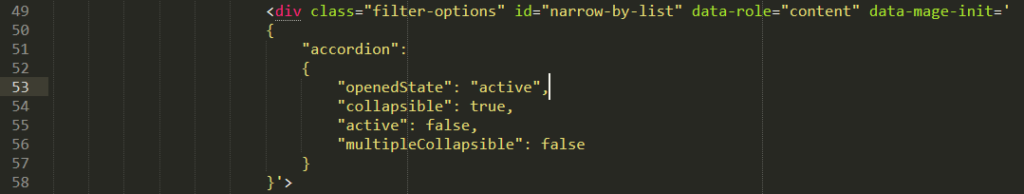
- 因為樣式名稱改了,少了相對應的CSS設定,因此篩選器展開時的箭頭不會改變方向、所以要記得去調整css喔。
- 不管是accordion.js, tabs.js 還是 collapsible.js,調整的都是 openedState 這個參數。如果需要更多的 widget資訊、可以參考官方的文件:https://developer.adobe.com/commerce/frontend-core/javascript/jquery-widgets/accordion/ , https://developer.adobe.com/commerce/frontend-core/javascript/jquery-widgets/collapsible/ , https://developer.adobe.com/commerce/frontend-core/javascript/jquery-widgets/tabs/







我要留言