Magento 2.3 更新介紹 – 阿不是阿,你要改資料表你要先講 (三)

繼上篇 Magento 2.3 更新介紹 – 阿不是阿,你要改資料表你要先講 (二) 以來,我們已經可以將轉換過後的db_schema.xml透過安裝/升級來更新我們的資料表,接下來,本篇將介紹如何自訂db_schema.xml
首先我們要先知道db_schema_whitelist.json這支檔案,我們可以先看範例:
{
"adminnotification_inbox": {
"column": {
"notification_id": true,
"severity": true,
"date_added": true,
"title": true,
"description": true,
"url": true,
"is_read": true,
"is_remove": true
},
"index": {
"ADMINNOTIFICATION_INBOX_SEVERITY": true,
"ADMINNOTIFICATION_INBOX_IS_READ": true,
"ADMINNOTIFICATION_INBOX_IS_REMOVE": true
},
"constraint": {
"PRIMARY": true
}
},
"admin_system_messages": {
"column": {
"identity": true,
"severity": true,
"created_at": true
},
"constraint": {
"PRIMARY": true
}
}
}
這支檔案對兩張表,adminnotification_inbox及admin_system_messages做了白名單聲明,有出現在裡面的欄位才能對其安裝升級,否則會跳出錯誤訊息,這一作用是為了確保我們在其他的db_schema.xml中不會對已經存在的欄位進行操作,進而影響原始功能。
我們可以手動定義這支json格式的檔案,也可以透過指令自動生成
bin/magento setup:db-declaration:generate-whitelist [options] // [options] : // --module-name [=MODULE-NAME | all]
檔案會放在對應的模組資料夾下,<Magento_root>/<Vendor>/<Module>/etc/db_schema_whitelist.json
所以當我們在建立一張新的表或是更新表的內容同時也要更新whitelist這支檔案,否則bin/magento setup:install/upgrade會跑被擋下來唷。
接著我們可以開始來自訂db_schema.xml啦,同樣的我們以範例來解釋:
這是一張catalog_product_entity_datetime的db_schema
<table name="catalog_product_entity_datetime" resource="default" engine="innodb"
comment="Catalog Product Datetime Attribute Backend Table">
<column xsi:type="int" name="value_id" padding="11" unsigned="false" nullable="false" identity="true" comment="Value ID"/>
<column xsi:type="smallint" name="attribute_id" padding="5" unsigned="true" nullable="false" identity="false" default="0" comment="Attribute ID"/>
<column xsi:type="smallint" name="store_id" padding="5" unsigned="true" nullable="false" identity="false" default="0" comment="Store ID"/>
<column xsi:type="int" name="entity_id" padding="10" unsigned="true" nullable="false" identity="false" default="0" comment="Entity ID"/>
<column xsi:type="datetime" name="value" on_update="false" nullable="true" comment="Value"/>
<constraint xsi:type="primary" referenceId="PRIMARY">
<column name="value_id"/>
</constraint>
<constraint xsi:type="foreign" referenceId="CAT_PRD_ENTT_DTIME_ATTR_ID_EAV_ATTR_ATTR_ID" table="catalog_product_entity_datetime" column="attribute_id" referenceTable="eav_attribute" referenceColumn="attribute_id" onDelete="CASCADE"/>
<constraint xsi:type="foreign" referenceId="CAT_PRD_ENTT_DTIME_ENTT_ID_CAT_PRD_ENTT_ENTT_ID" table="catalog_product_entity_datetime" column="entity_id" referenceTable="catalog_product_entity" referenceColumn="entity_id" onDelete="CASCADE"/>
<constraint xsi:type="foreign" referenceId="CATALOG_PRODUCT_ENTITY_DATETIME_STORE_ID_STORE_STORE_ID" table="catalog_product_entity_datetime" column="store_id" referenceTable="store" referenceColumn="store_id" onDelete="CASCADE"/>
<constraint xsi:type="unique" referenceId="CATALOG_PRODUCT_ENTITY_DATETIME_ENTITY_ID_ATTRIBUTE_ID_STORE_ID">
<column name="entity_id"/>
<column name="attribute_id"/>
<column name="store_id"/>
</constraint>
<index referenceId="CATALOG_PRODUCT_ENTITY_DATETIME_ATTRIBUTE_ID" indexType="btree">
<column name="attribute_id"/>
</index>
<index referenceId="CATALOG_PRODUCT_ENTITY_DATETIME_STORE_ID" indexType="btree">
<column name="store_id"/>
</index>
</table>
每個db_schema.xml可以包含一個或多個table
<table>
<column>
...
<column>
</table>
...
...
...
<table>
<column>
...
<column>
</table>
table中的屬性可以有以下:
| name | 資料表名稱 |
| engine | MySQL引擎。此值必須為innodb或memory,一般使用innodb。 |
| resource | 此值必須是default,checkout或sales。 |
| comment | 資料表註釋 |
而table的下一層可以有
-
column
-
constraint
-
index
Column 欄位 ,有很多屬性可以參考
| xsi:type | 指定欄位類型。必須為以下之一: blob (包括Blob,Mediumblob,longblob) boolean date datetime decimal float int (包括smallint,bigint,tinyint) real (包括小數,浮點,雙精度,實數) smallint text (包括文本,中文本,長文本) timestamp varbinary varchar |
| default | 用指定的默認值初始化欄位。默認值應與中定義的資料類型相同xsi:type。 |
| disabled | 禁用或刪除已聲明的欄位。 |
| identity | 欄位是否自動遞增。 |
| length | 指定欄位的長度。可以用於`char`,`varchar`和`varbinary`類型。 |
| nullable | 欄位是否可以為空。 |
| onCreate | 這是一個DDL觸發器,允許您將資料從現有欄位移動到新創建的欄位。僅當創建欄位時此觸發器才起作用。 |
| padding | 欄位顯示寬度。 |
| precision | 實際資料類型中允許的位數。 |
| scale | 實際資料類型中小數點後的位數。 |
| unsigned | 對於數字類型資料,指定欄位可以包含正值還是負值,或者只能包含正值。 |
Constraint欄位
| type | primary 或 unique 或 foreign(外部) |
| referenceId | 一個自定義標識符,僅用於db_schema.xml文件範圍內的關係映射。數據庫中的真實實體具有系統生成的名稱。 |
<constraint xsi:type="primary" referenceId="PRIMARY">
<column name="entity_id"/>
</constraint>
由於foreign key屬於外部約束,故設定方式亦有不同
這邊不支援ON UPDATE操作
| table | 當前table |
| column | 當前table作為引用外鍵的欄位 |
| referenceTable | 引用的表 |
| referenceColumn | referenceTable中的欄位 |
| onDelete | 外鍵trigger,必須為CASCADE,SET NULL, NO ACTION |
下面是設定外鍵範例
<constraint xsi:type="foreign" referenceId="COMPANY_CREDIT_COMPANY_ID_DIRECTORY_COUNTRY_COUNTRY_ID" table="company_credit" column="company_id" referenceTable="company" referenceColumn="entity_id" onDelete="CASCADE"/>
Index欄位
| referenceId | 一個自定義標識符,僅用於db_schema.xml文件範圍內的關係映射。數據庫中的真實實體具有系統生成的名稱。 |
| indexType | 該值必須是btree,fulltext或hash |
以下範例
<index referenceId="NEWSLETTER_SUBSCRIBER_CUSTOMER_ID" indexType="btree">
<column name="customer_id"/>
</index>
以上這些就是在db_schema.xml中可以設定的欄位,大家可以在最上面的 catalog_product_entity_datetime 中看到完整範例。
延伸閱讀:
Magento2.3 更新介紹 – 阿不是阿,你要改資料表你要先講 (一)
Magento2.3 更新介紹 – 阿不是阿,你要改資料表你要先講 (二)


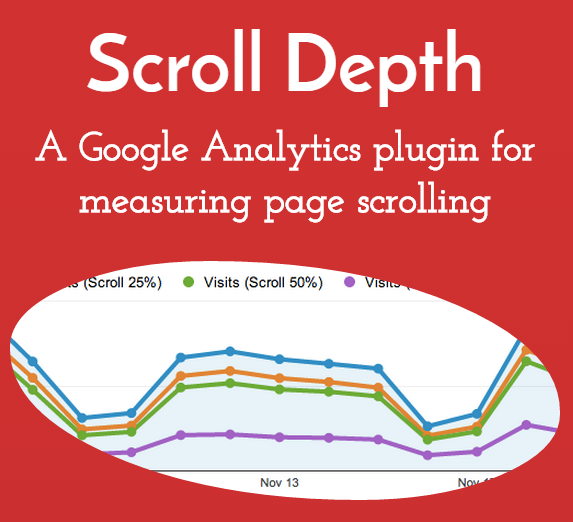




我要留言