Magento1 表單驗證介紹
Magento 是用 Prototype JavaScript 去做表單驗證的,原生設計的驗證方式就非常的豐富和多樣,但在開發上一定還是會遇到特別驗證表單規則,也保留了客製化的空間讓開發者自己添加,筆者認為Magento表單驗證算是非常好用和簡單呢。
現有的Magento表單驗證方法你可以在js/prototype/validation.js裡的414行開始看到目前的class id對應的error message和驗證規則程式碼,筆者有找到已經整理好的清單。
'validate-no-html-tags' => 'HTML tags are not allowed' 'validate-select' => 'Please select an option.' 'required-entry' => 'This is a required field.' 'validate-number' => 'Please enter a valid number in this field.' 'validate-number-range' => 'The value is not within the specified range.' 'validate-digits' => 'Please use numbers only in this field. Please avoid spaces or other characters such as dots or commas.' 'validate-digits-range' => 'The value is not within the specified range.' 'validate-alpha' => 'Please use letters only (a-z or A-Z) in this field.' 'validate-code' => 'Please use only letters (a-z), numbers (0-9) or underscore(_) in this field, first character should be a letter.' 'validate-alphanum' => 'Please use only letters (a-z or A-Z) or numbers (0-9) only in this field. No spaces or other characters are allowed.' 'validate-alphanum-with-spaces' => 'Please use only letters (a-z or A-Z), numbers (0-9) or spaces only in this field.' 'validate-street' => 'Please use only letters (a-z or A-Z) or numbers (0-9) or spaces and # only in this field.' 'validate-phoneStrict' => 'Please enter a valid phone number. For example (123) 456-7890 or 123-456-7890.' 'validate-phoneLax' => 'Please enter a valid phone number. For example (123) 456-7890 or 123-456-7890.' 'validate-fax' => 'Please enter a valid fax number. For example (123) 456-7890 or 123-456-7890.' 'validate-date' => 'Please enter a valid date.' 'validate-date-range' => 'The From Date value should be less than or equal to the To Date value.' 'validate-email' => 'Please enter a valid email address. For example [email protected].' 'validate-emailSender' => 'Please use only visible characters and spaces.' 'validate-password' => 'Please enter 6 or more characters. Leading or trailing spaces will be ignored.' 'validate-admin-password' => 'Please enter 7 or more characters. Password should contain both numeric and alphabetic characters.' 'validate-both-passwords' => 'Please make sure your passwords match.' 'validate-url' => 'Please enter a valid URL. Protocol is required (http://, https:// or ftp://)' 'validate-clean-url' => 'Please enter a valid URL. For example http://www.example.com or www.example.com' 'validate-identifier' => 'Please enter a valid URL Key. For example "example-page", "example-page.html" or "anotherlevel/example-page".' 'validate-xml-identifier' => 'Please enter a valid XML-identifier. For example something_1, block5, id-4.' 'validate-ssn' => 'Please enter a valid social security number. For example 123-45-6789.' 'validate-zip' => 'Please enter a valid zip code. For example 90602 or 90602-1234.' 'validate-zip-international' => 'Please enter a valid zip code.' 'validate-date-au' => 'Please use this date format: dd/mm/yyyy. For example 17/03/2006 for the 17th of March, 2006.' 'validate-currency-dollar' => 'Please enter a valid $ amount. For example $100.00.' 'validate-one-required' => 'Please select one of the above options.' 'validate-one-required-by-name' => 'Please select one of the options.' 'validate-not-negative-number' => 'Please enter a number 0 or greater in this field.' 'validate-zero-or-greater' => 'Please enter a number 0 or greater in this field.' 'validate-greater-than-zero' => 'Please enter a number greater than 0 in this field.' 'validate-state' => 'Please select State/Province.' 'validate-new-password' => 'Please enter 6 or more characters. Leading or trailing spaces will be ignored.' 'validate-cc-number' => 'Please enter a valid credit card number.' 'validate-cc-type' => 'Credit card number does not match credit card type.' 'validate-cc-type-select' => 'Card type does not match credit card number.' 'validate-cc-exp' => 'Incorrect credit card expiration date.' 'validate-cc-cvn' => 'Please enter a valid credit card verification number.' 'validate-ajax' => '' 'validate-data' => 'Please use only letters (a-z or A-Z), numbers (0-9) or underscore(_) in this field, first character should be a letter.' 'validate-css-length' => 'Please input a valid CSS-length. For example 100px or 77pt or 20em or .5ex or 50%.' 'validate-length' => 'Text length does not satisfy specified text range.' 'validate-percents' => 'Please enter a number lower than 100.' 'validate-cc-ukss' => 'Please enter issue number or start date for switch/solo card type.'
有些光看class id 和error message就大概知道是驗證什麼,有些看出不來的請能請各位讀者試試看了。
至於該如何使用呢,非常的簡單,只要記得把Form表ID傳給VarienForm(),在將要驗證的欄位填入驗證的class ID,一個欄位可以填入多個驗證class ID,也就要滿足多個驗證條件,以下是sample code
<form name="sample_form" id="sample_form" action="" method="post">
<label for="firstname"><?php echo $this->__('name’) ?><input id="firstname" name="firstname" class="input-text required-entry" />
<label for="firstname"><?php echo $this->__('age’) ?><input id="firstname" name="firstname" class="input-text required-entry validate-number" />
<input type="submit" name="submit" value="<?php echo $this-/>__('Submit') ?>" />
</form>
<script type="text/javascript">
//< ![CDATA[
var customForm = new VarienForm('sample_form');
//]]>
</script>
如果是用PHP Varien_Data_Form()建立表單,一樣把驗證class ID塞入class屬性就可以了,範例如下
$form = new Varien_Data_Form();
$this->setForm($form);
$fieldset->addField('travel_days', 'text', array(
'label' => Mage::helper('coupon')->__('天數'),
'name' => 'travel_days',
'class' => 'required-entry digits-range-2-180'
));
接下介紹客製化的方式,就是必須先建立javascript檔案,再依照Validation.add功能去增加新的驗證規則,最後記得在頁面把客製化驗證js檔載入就可以了,範例如下
js/my_custom.js
Validation.add('class 名稱', 'error message', function() {
if('驗證條件通過') {
return true;
}else{
return false;
}
});
導入js檔的xml code
<default> <reference name="head"> <action method="addJs"><script>my_custom.js</script></action> </reference> </default>
想了解更多Magento請見Magento教學導覽
參考資料
http://inchoo.net/magento/out-of-the-box-form-validation-in-magento/


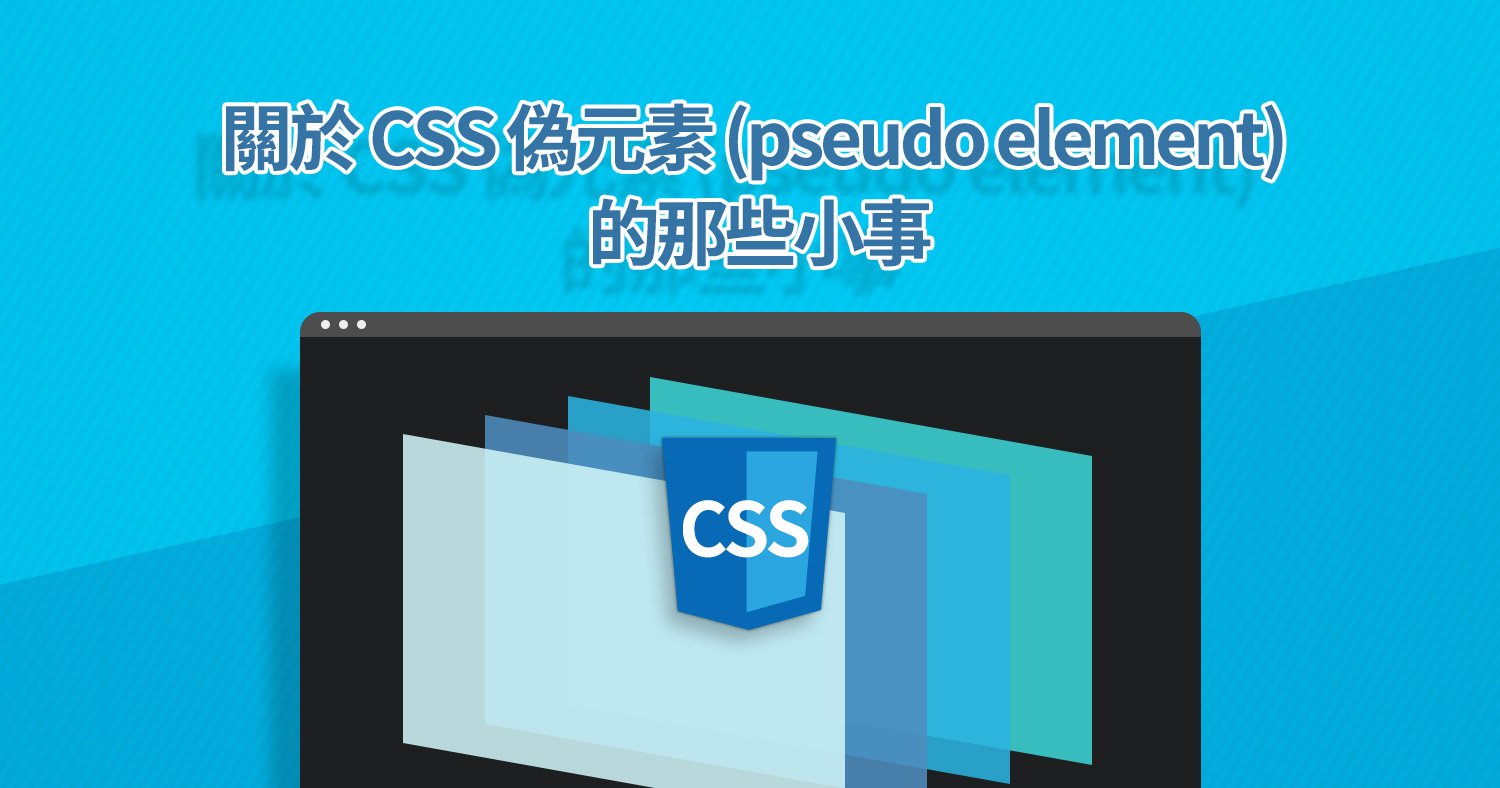



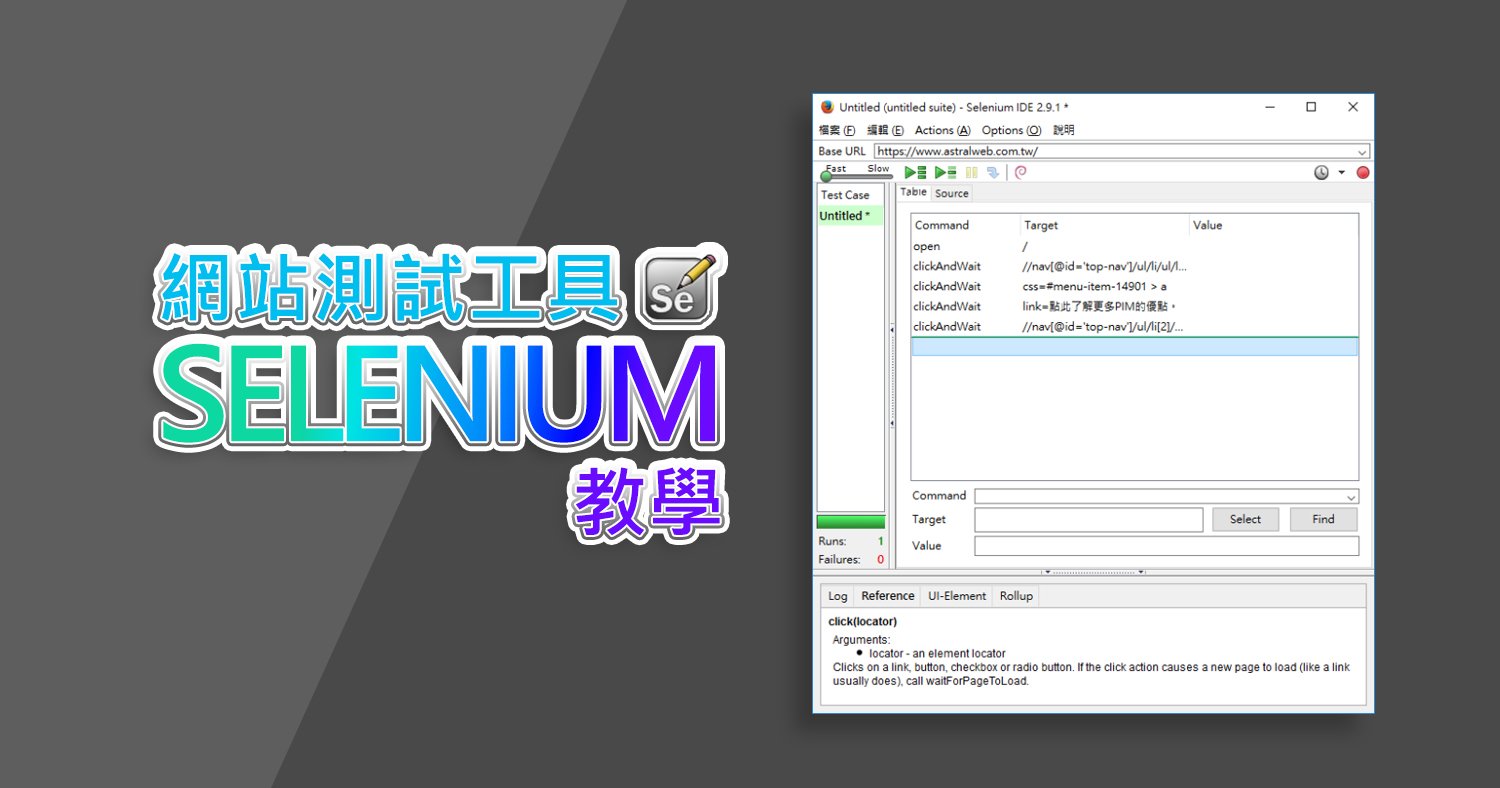

我要留言