免費購物車系統,輕鬆建立Magento第一步!
Magento為多功能購物車系統,為電子商務提供了靈活、強大的管理系統,讓商家在經營網購事業時能夠事半功倍,順利掌管訂單、庫存等大小瑣事。
若您對Magento有興趣,並正在經營網購事業,歡迎至官方網站免費下載Magento社群版本,親自使用後,更能了解Magento的優點喔!
今天Astral Web要教大家下載Magento社群版本,建立使用Magento的第一步!
首先,請至Magento的官方網站
點擊PRODUCTS->Product Overview
選擇Community Edition版本 (點擊 VIEW AVAILABLE DOWNLOADS至下載頁面)
我們使用1.8.1版本做測試教學。
若要登入才能下載,只要填寫簡單的基本資訊即可登入下載。
將下載好的Magento.zip解壓縮至你的主機。
再用瀏覽器打開Magento的所在位置,進入安裝程序。
設定好參數之後,就可以使用Magento多功能購物車系統囉!
註:
根據我們的經驗,利用本機測試(非線上登入)使用chrome登入Magento後台管理,可能會發生無法登入的問題。若您遇到此問題,可至路徑:app/code/core/Mage/Core/Model/Session/Abstract/Varien.php
的檔案中,找尋下段程式敘述:
// session cookie params
$cookieParams = array(
‘lifetime’ => $cookie->getLifetime(),
‘path’ => $cookie->getPath(),
‘domain’ => $cookie->getConfigDomain(),
‘secure’ => $cookie->isSecure(),
‘httponly’ => $cookie->getHttponly()
);
將最後三個參數註解掉即可登入,程式範例如下:
// session cookie params
$cookieParams = array(
‘lifetime’ => $cookie->getLifetime(),
‘path’ => $cookie->getPath(),
//’domain’ => $cookie->getConfigDomain(),
//’secure’ => $cookie->isSecure(),
//’httponly’ => $cookie->getHttponly()
);
以上就是建立Magento的介紹,祝各位使用愉快,一同發掘Magento購物車系統的益處,若有任何疑問歡迎與我們聯絡!
想了解更多Magento教學?
更多Magento相關文章請看: Magento教學導覽

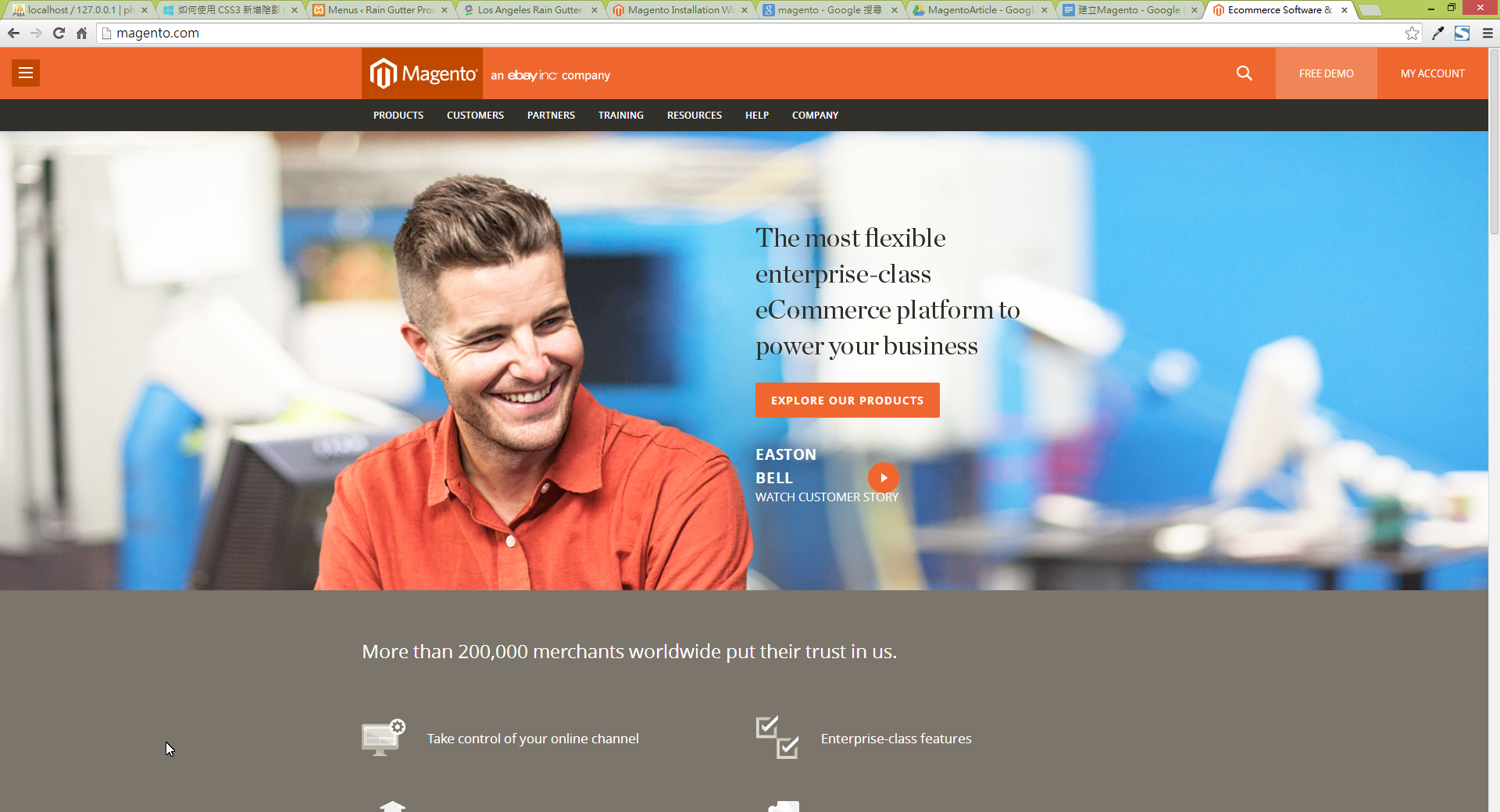
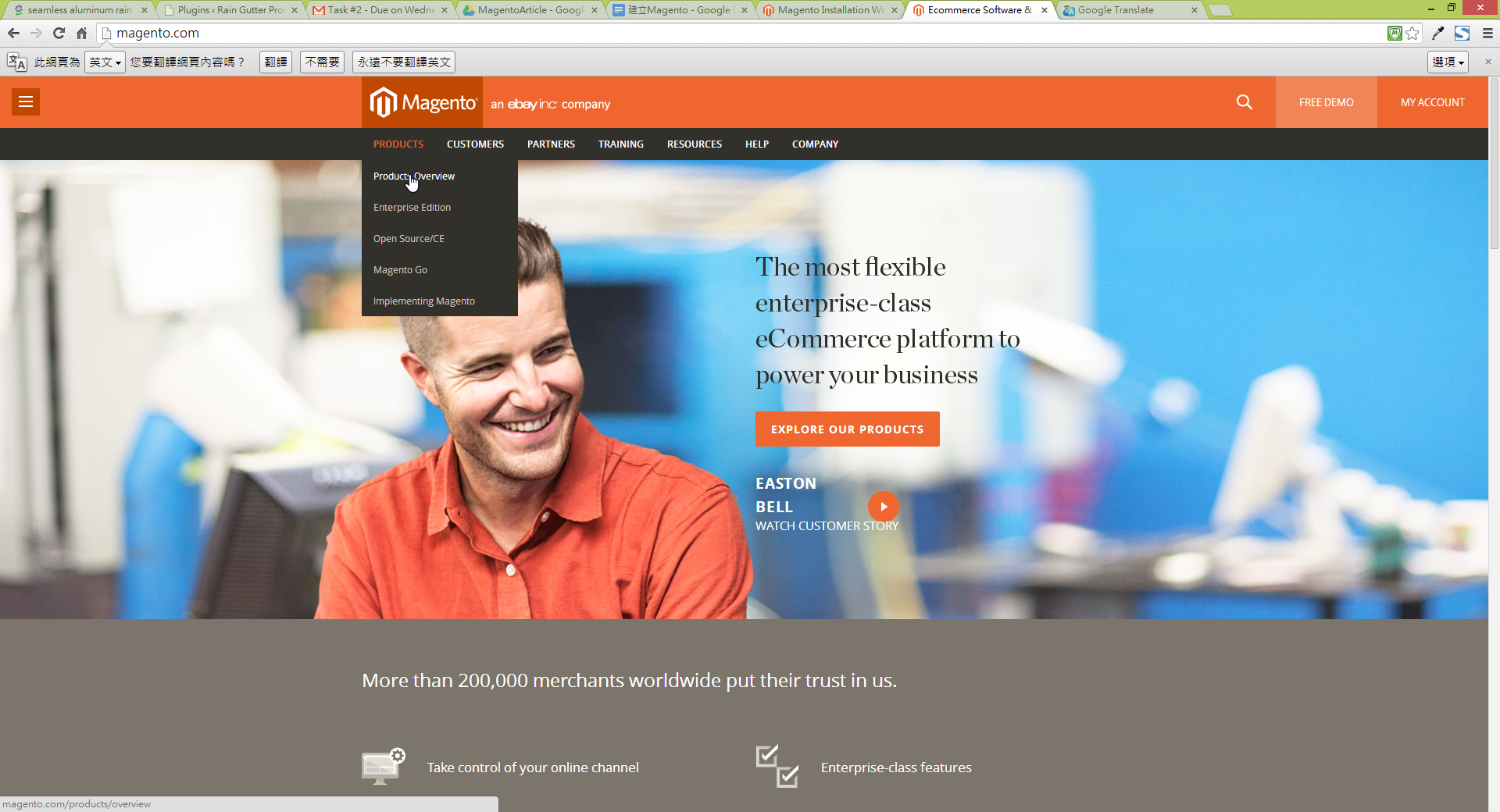
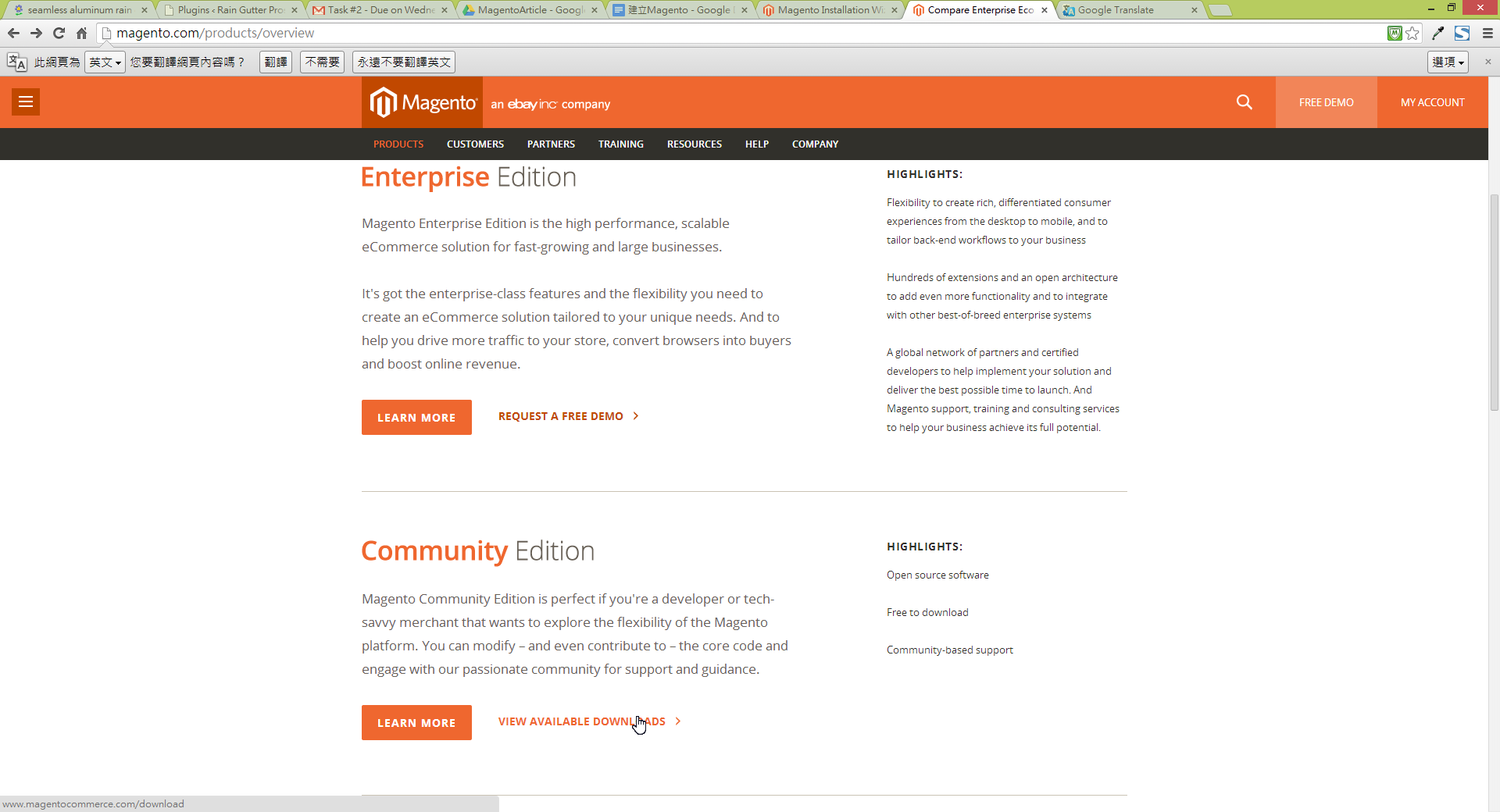
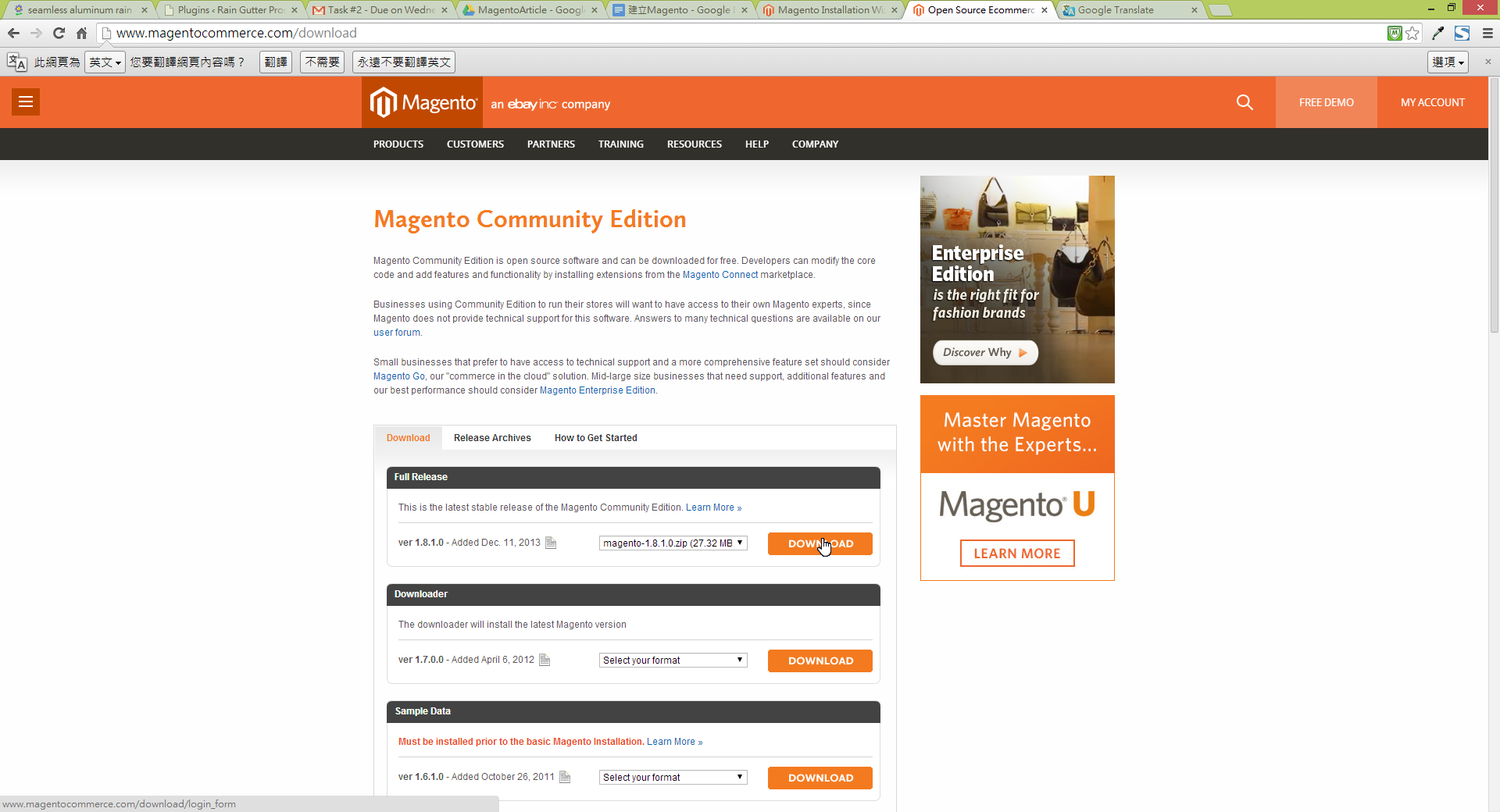
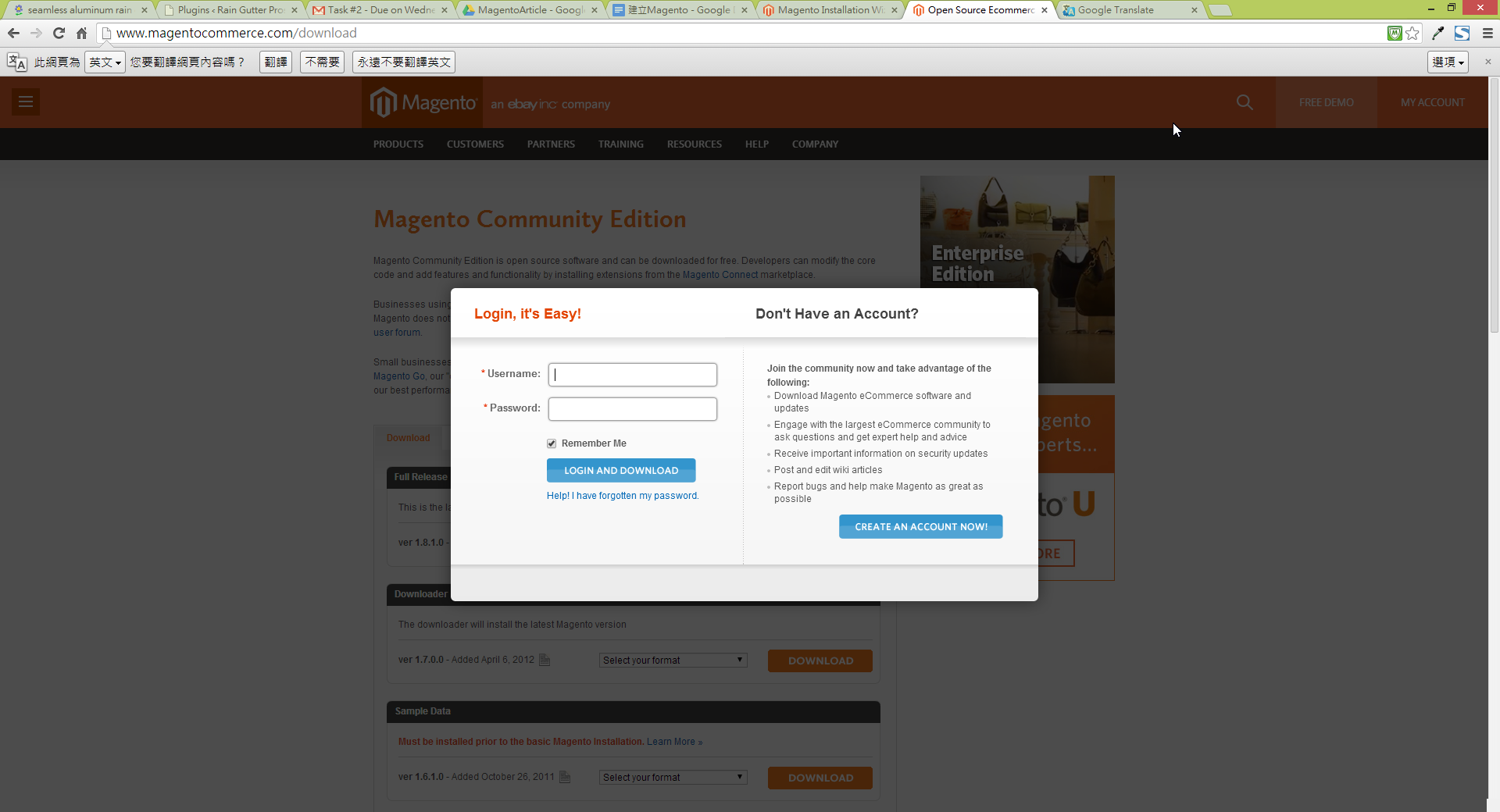
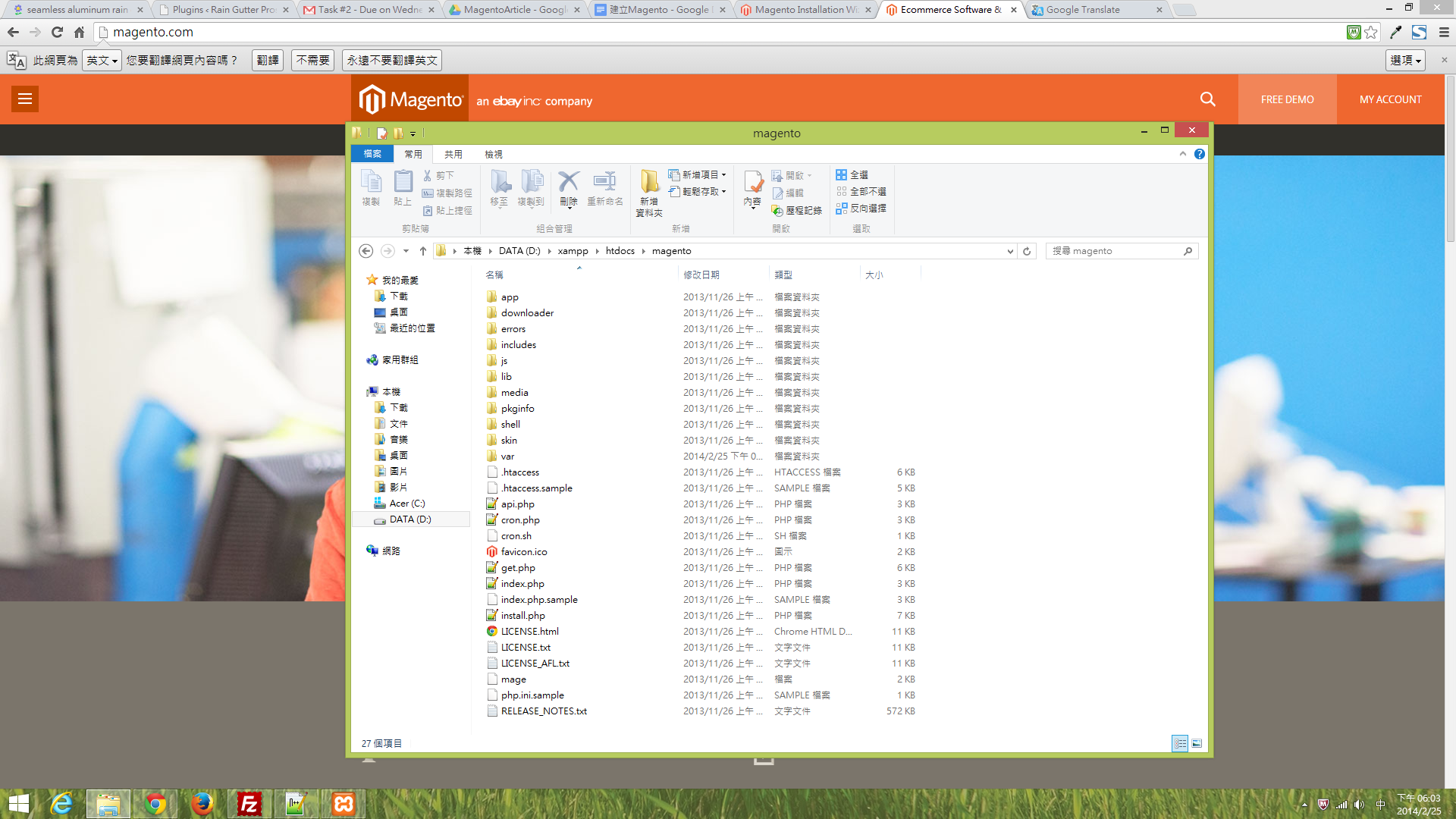
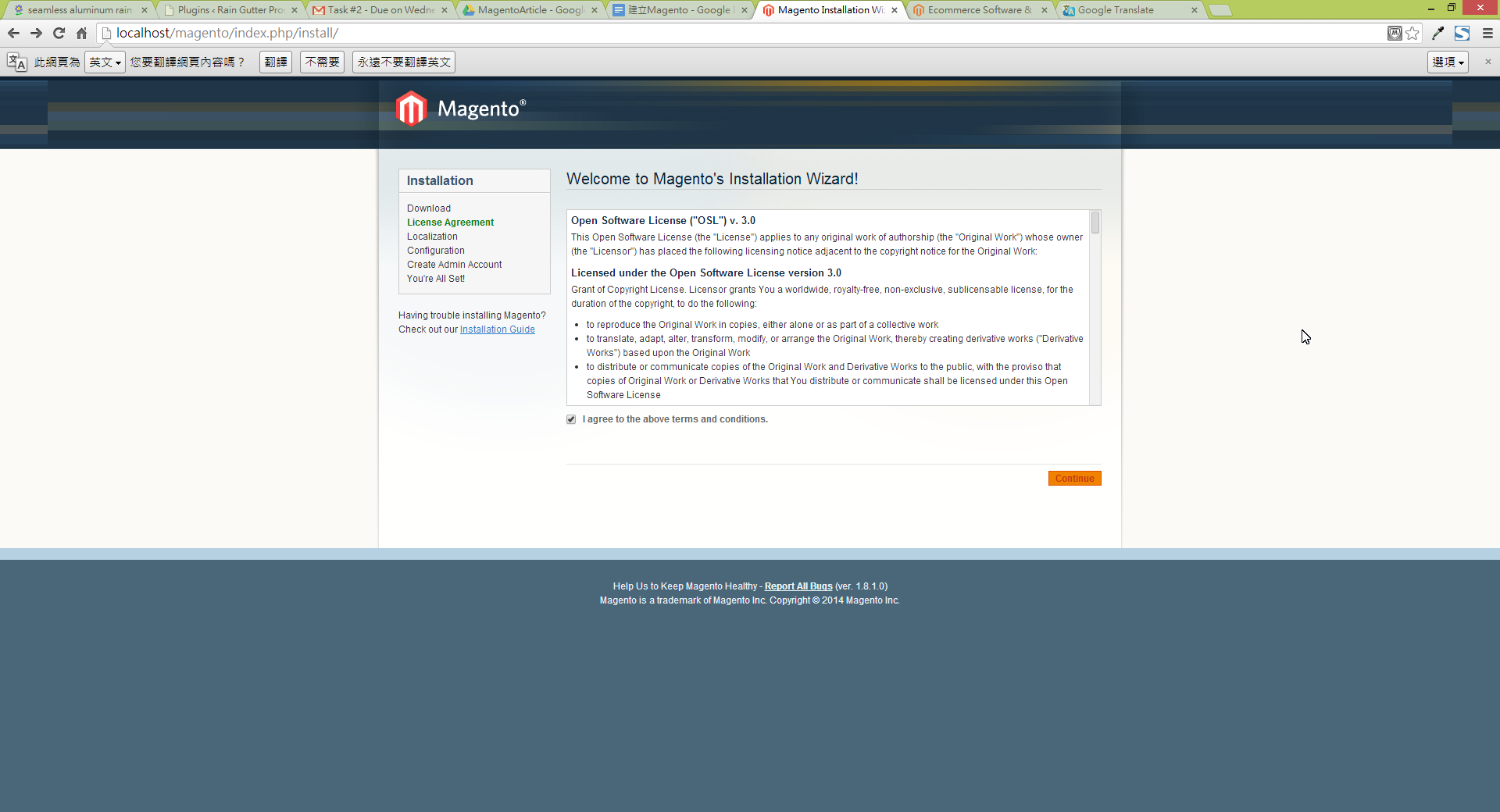
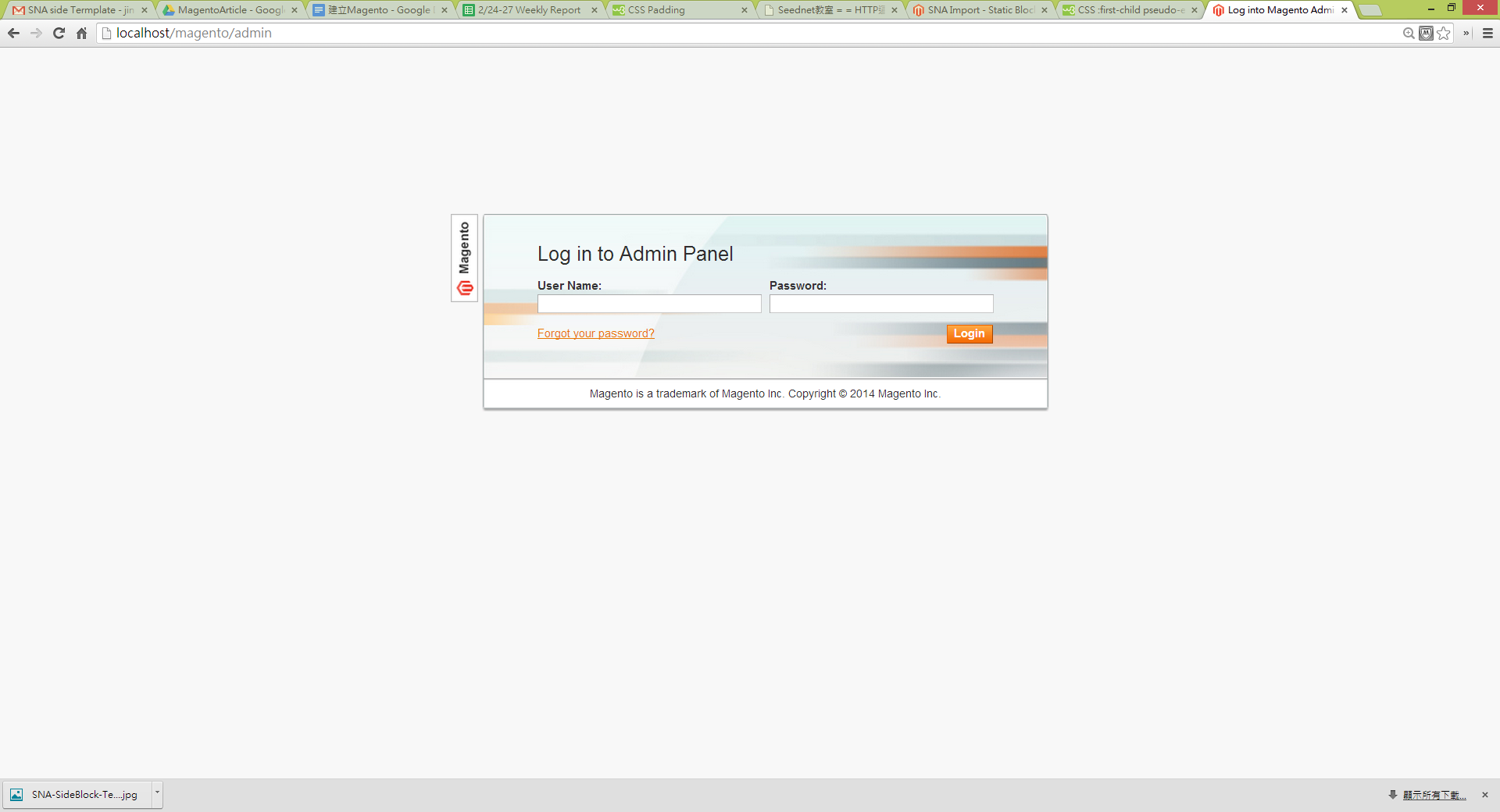





.jpg)
我要留言