Magento Cloud GitHub 介接(integration)教學

Magento 能夠說是國際間功能最齊全、客製化彈性最高的電商平台,相對地,原生設定的複雜度也偏高;除了可以向歐斯瑞團隊諮詢需求外,我們也會陸續提供進階設定教學文章,一起理解、學習 Magento,讓銷售網站功能更齊全!
從這篇文章你會知道:
- Magento Cloud 是什麼?
- Magento Cloud GitHub介接教學
Magento Cloud 是什麼?
Magento cloud 是 Magento 提供的雲端服務,包含所有 Magento 會用到的東西,如:Elasticsearch、MySQL、PHP、Redis、nginx、email service、CDN 都包含其中。
Magento Cloud GitHub 介接教學
版本與程式碼皆與一般enterprise版本不同這點可以在composer.json看出差異。
在購買後你會拿到一組帳號請使用那組登入你的控制面版,我們必須先幫我們加一組token 讓我們可以使用 Magento Cloud CLI,有了 CLI 你可以 SSH、連入 DB、控制環境關開非常方便。
Step 1:
先讓我們來建立自己的 token,登入後請點擊 Account Settings > API Tokens > Create an API Token,請注意你如果是使用不是 Super User 的帳號建立有些指令會錯誤,建議這邊直接使用 Super。
Step 2:
接下來讓我們安裝 Magento Cloud CLI。
curl -sS https://accounts.magento.cloud/cli/installer | php export PATH=$PATH:$HOME/.magento-cloud/bin ~/.bash_profile
Step 3:
你可以使用 magento-cloud list 觀看所以所有指令,現在讓使用你剛剛建立的 Token 來登入 magento cloud。
magento-cloud auth:api-token-login
如果登入有問題可以試試 magento-cloud clear-cache
登入了之後可以 magento-cloud list 看看有哪些指令可以使用
Step 4:
查看專案ID
magento-cloud project:list
抓取你的magento cloud git
magento-cloud project:get <專案ID>
Step 5:
新增你的github遠端
git remote add origin [email protected]:<user-name>/<repo-name>.git
Step 6:
把Cloud上的Code推到你的遠端上
git push -u origin master
到這邊你的遠端 github 已經有你的 code 了,現在我們要產生Webhook讓github的推動可以同步到你的cloud上。
<github token> 也請檢查你是否擁有寫入的權限,如果有請依照這邊範例建立你的Token
<repository> 如果這是你的 git https://github.com/magento/magento2 repository就是magento/magento2
magento-cloud integration:add --type=github --project=<專案ID> --token=<github token> --repository=<repository>
接著他會問你幾個選項根據你需要的選擇,到這裡你已經將magento cloud與你的遠端github接上了,你只要在你的github上的推動都會自動到你的相應branch上,讓你不需推兩次並享有github提供的各種功能。
參考資料來源:
https://devdocs.magento.com/cloud/reference/cli-ref-topic.html
https://devdocs.magento.com/cloud/integrations/github-integration.html
以上就是歐斯瑞本次 Magento Cloud Github 介接教學的分享



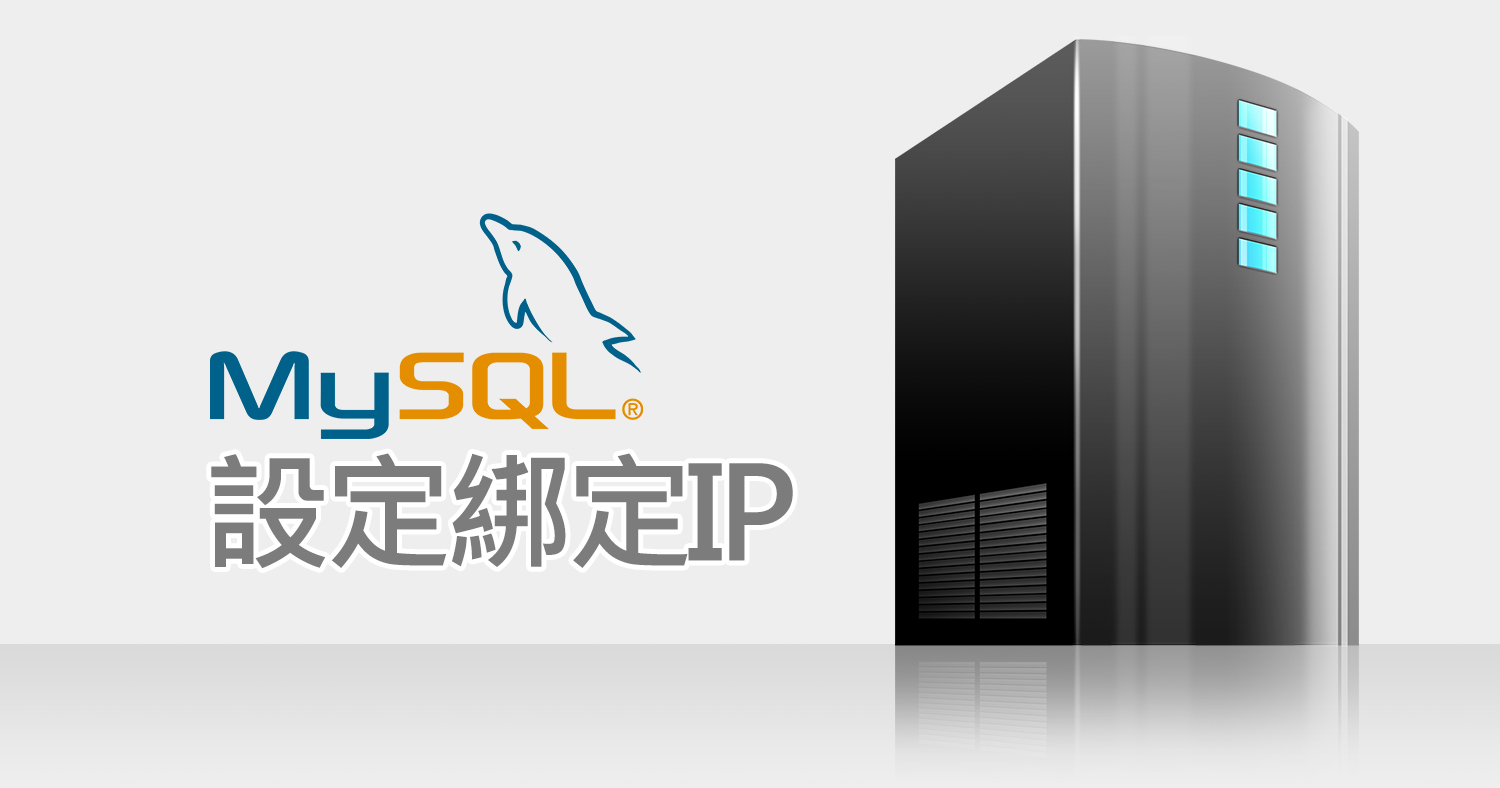

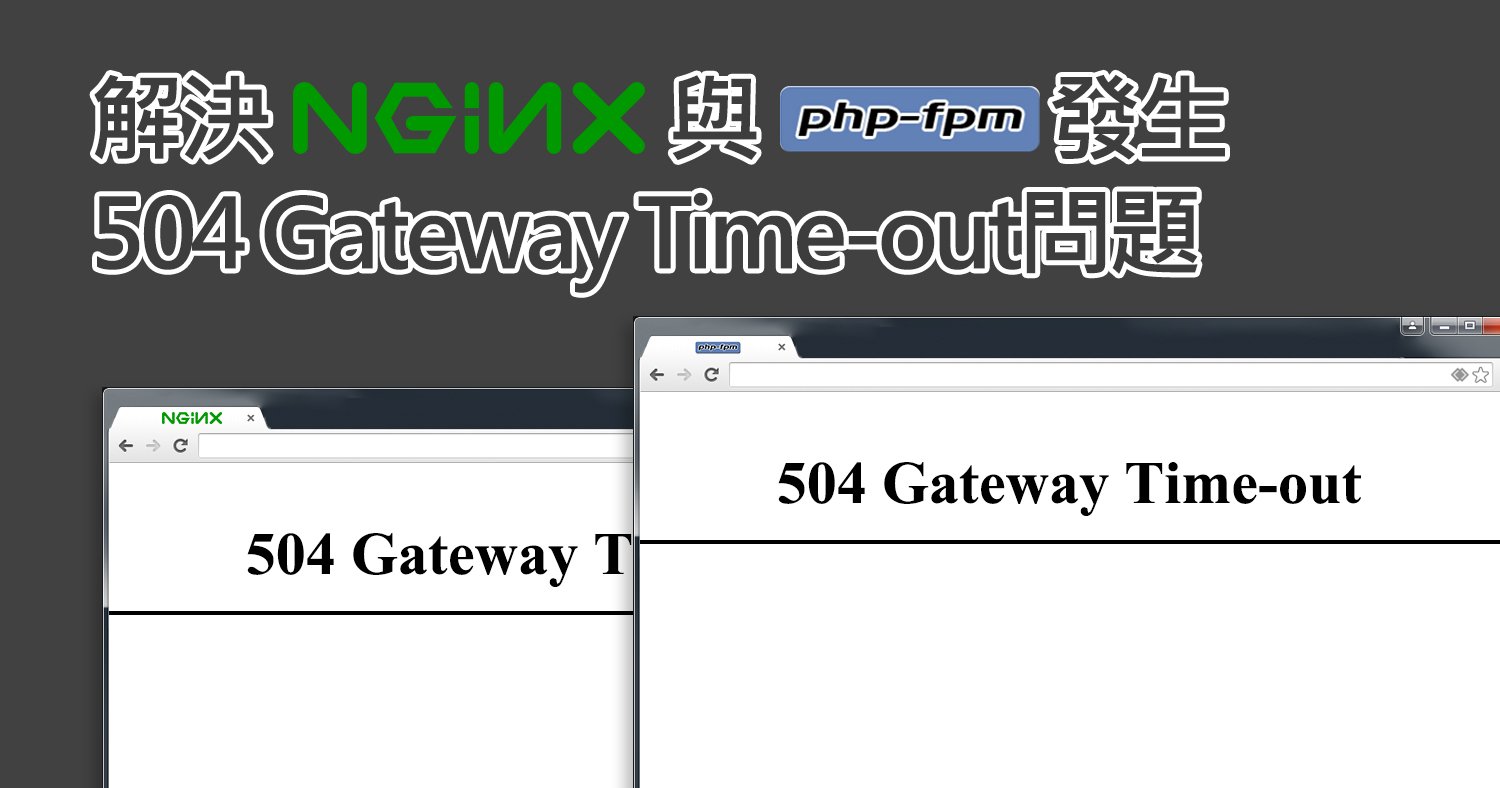

我要留言