如何在Magento2使用command來快速執行Cron

Magento 2 的 cron 非常方便,但是開發期間,常常需要測試,沒有辦法一直等待 cron 來執行,我們介紹另一個方式,能夠快速的執行 cron:
在 di.xml建立 command
<type name="Magento\Framework\Console\CommandList">
<arguments>
<argument name="commands" xsi:type="array">
<item name="run_cron" xsi:type="object">AstralWeb\CronCommand\Console\Command\RunCron</item>
</argument>
</arguments>
</type>
在對應的 command 內 新增 method
<?php
public function execute(InputInterface $inp, OutputInterface $out)
{
\Magento\Framework\App\ObjectManager::getInstance()->get(\What\Cron\You\Want\To\Run::class)->execute();
$out->writeln('cron job finish');
return $this;
}
其實說破不值三分錢,但是這樣的寫法,可以讓你在開發期間,快速的測試 cron job ,有助於 cron 的開發唷!


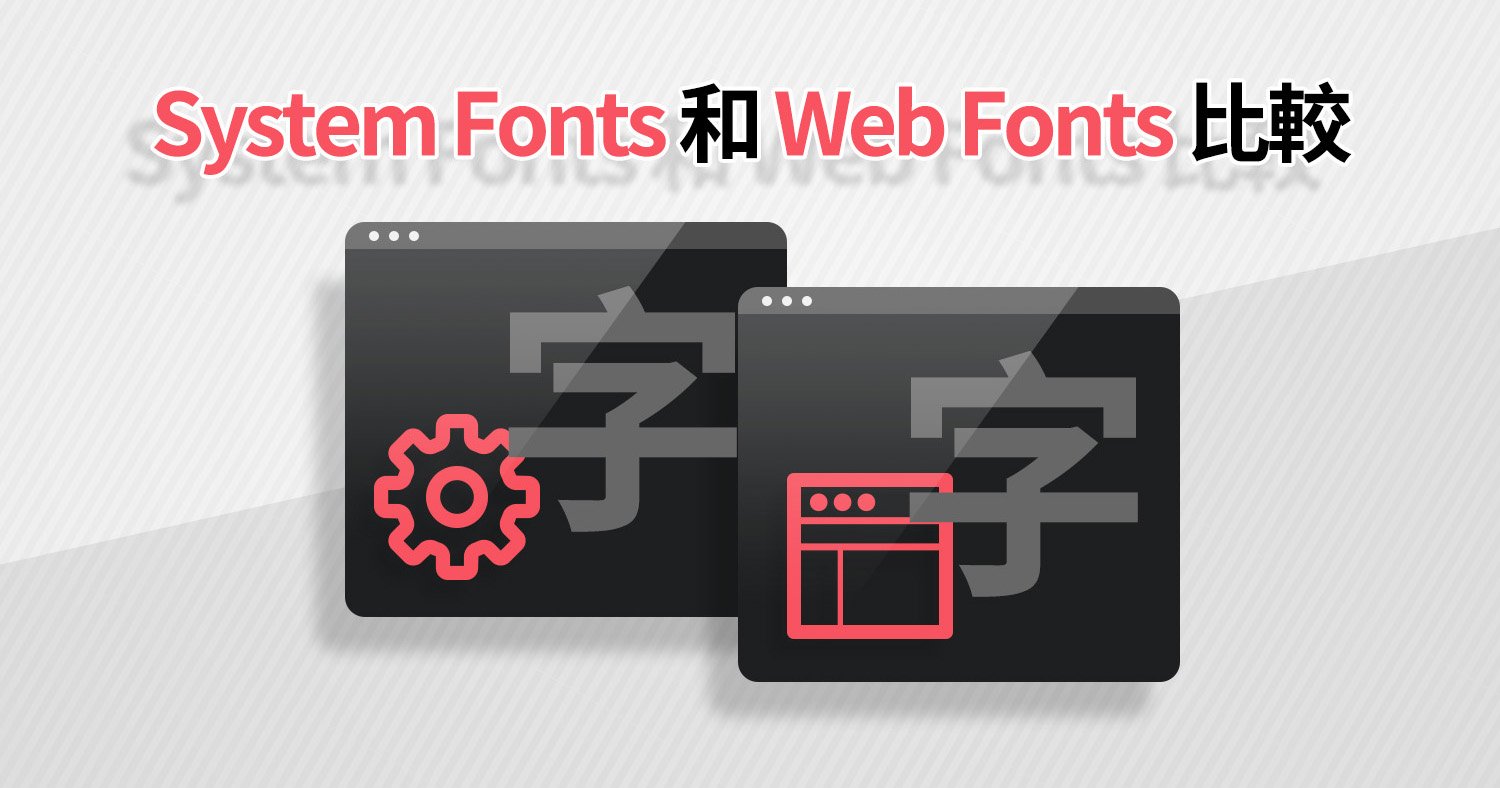




我要留言