Magento PWA:如何安裝Magento PWA sample data (Venia sample data)

這篇文章要跟大家分享安裝Magento PWA sample data的方法以及如何解決可能遇到的問題。
在開始之前您需要先有一個Magento2 網站,安裝方法可以參考我們之前的文章: 如何使用composer安裝magento2
如果您之前已經安裝了 magento2-sample-data的模組,那必須先把sample data的模組移除,再用全新乾淨的資料庫重新安裝一次。
移除 sample data 模組的方法:
bin/magento sampledata:remove
接下來正式進入安裝Magento PWA sample data的操作
一、將 deployVeniaSampleData.sh複製到Magento2的根目錄底下。
如果您之前已經下載了 PWA Studio,deployVeniaSampleData.sh的檔案位置會在底下:
pwa-studio/packages/venia-concept/deployVeniaSampleData.sh
二、部署腳本
在Magento2根目錄執行底下的命令,將sample data的模組加到Magento裡。
bash deployVeniaSampleData.sh
三、安裝sample data
在Magento2根目錄執行底下的命令來安裝Magento PWA sample data (Venia sample data)
bin/magento setup:upgrade
四、重新索引新的資料
在Magento2根目錄執行底下的命令,重新索引新的資料
bin/magento indexer:reindex
在執行第二個步驟的時候,有可能會跑出底下的錯誤訊息:
[RuntimeException]
Failed to execute git clone –mirror ‘[email protected]:PMET-public/module-catalog-sample-data-ven
og-sample-data-venia.git/’
解法方法:
這時候您需要修改Magento根目錄底下的 auth.json
{
"http-basic": {
"repo.magento.com": {
"username": "<public-key>",
"password": "<private-key>"
},
"github.com": {
"username": "<username>",
"password": "ghp_*******"
}
}
}
至於所需要github使用者名稱和密碼,請到 https://github.com/settings/tokens,點選右上角的 Generate new token 產生一組新的tokens就可以了,這組tokens就是github.com的password。
參考資料:https://magento.github.io/pwa-studio/venia-pwa-concept/install-sample-data/
以上就是本文的分享,如果您正在安裝Magento PWA或是遇到問題,希望這些方法都能幫助到你呦!喜歡歐斯瑞新知分享的讀者們,只要追蹤我們的FB粉絲團及IG,也可以訂閱我們的電子報,就能隨時掌握第一手最新分享喔!若有Magento相關問題,也歡迎隨時與我們聯繫。

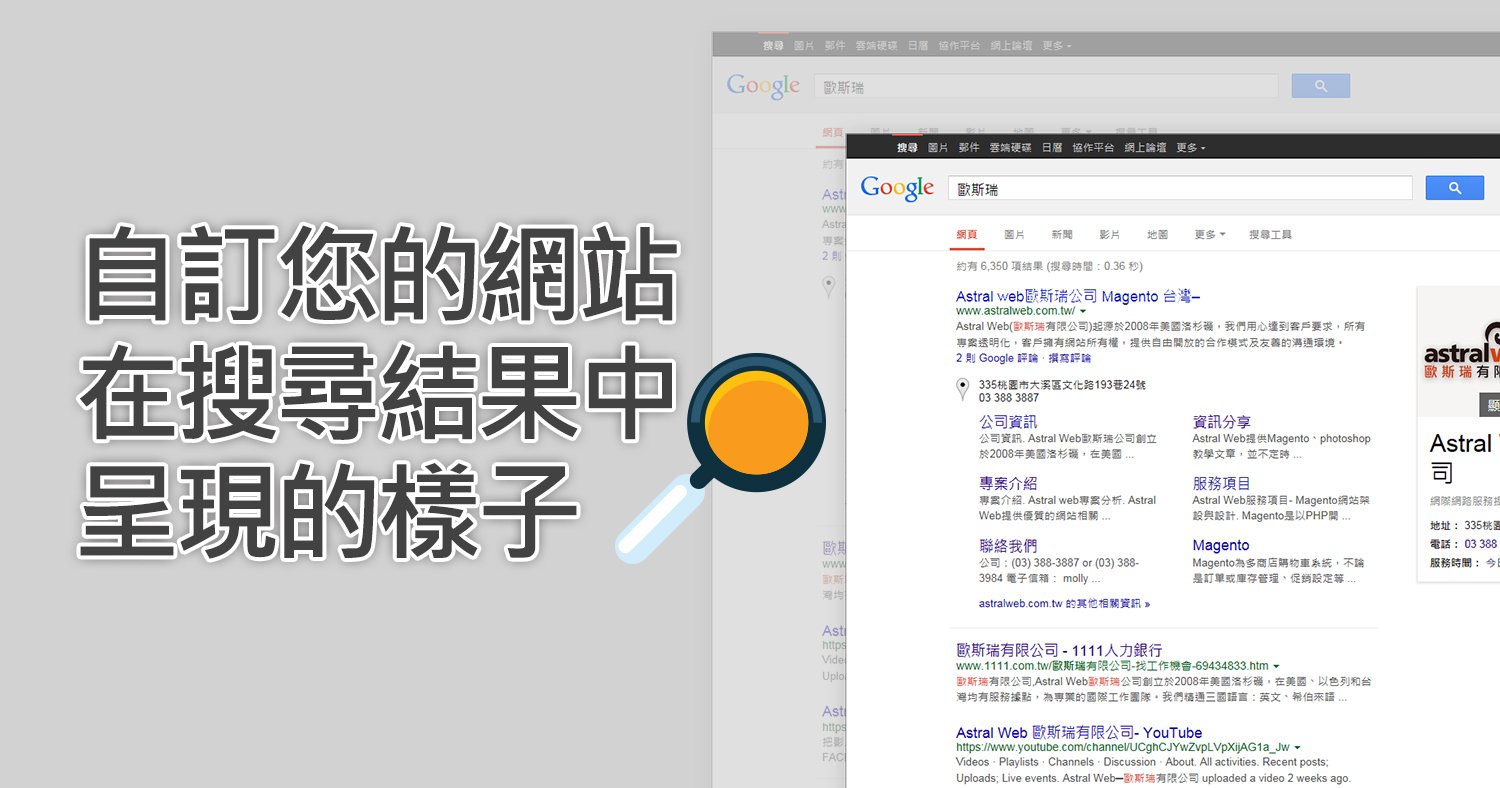





我要留言