如何在Magento Category 新增自訂義屬性

在Magento1產品有自訂義屬性的方法,但是Category卻沒有,新增的方法有兩種
1.直接操作資料庫
2.以Extension來增加
不推薦前者 (1.),日後在維護上並不方便,況且如果有別的地方也需要也不能輕鬆地轉移。
首先,新增 Astralweb_Test.xml
app/etc/modules/Astralweb_Test.xml
<?xml version="1.0"?> <config> <modules> <Astralweb_Test> <active>true</active> <codePool>local</codePool> </Astralweb_Test> </modules> </config>
接下來 新增 config.xml
app/code/local/Astralweb/Test/etc/config.xml
<?xml version="1.0" ?> <config> <modules> <Astralweb_Test> <version>0.1.0</version> </Astralweb_Test> </modules> <global> <resources> <add_my_attribute> <setup> <module>Astralweb_Test</module> <class>Mage_Catalog_Model_Resource_Setup</class> </setup> <connection> <use>core_setup</use> </connection> </add_my_attribute> <add_my_attribute_write> <connection> <use>core_write</use> </connection> </add_my_attribute_write> <add_my_attribute_read> <connection> <use>core_read</use> </connection> </add_my_attribute_read> </resources> </global> </config>
add_my_attribute可以取自己想要的名子,但是需對應以下黨名app/code/local/Astralweb/Test/sql/add_my_attribute/mysql4-install-0.1.0.php
最後新增
app/code/local/Astralweb/Test/sql/add_my_attribute/mysql4-install-0.1.0.php
<?php $this->startSetup(); //Section $this->addAttribute(Mage_Catalog_Model_Category::ENTITY, 'my_attribute', array( 'group' => 'General Information', 'type' => 'int', 'label' => 'My Attribute', 'input' => 'text', 'visible' => true, 'default' => 0, 'required' => false, 'sort_order' => 0, 'global' => Mage_Catalog_Model_Resource_Eav_Attribute::SCOPE_STORE, )); $this->endSetup();
進入你的 Magento 1 ,進入 Catalog=>Manage Categories ,剛剛新增的 My Attribute 就會出現在選單了。
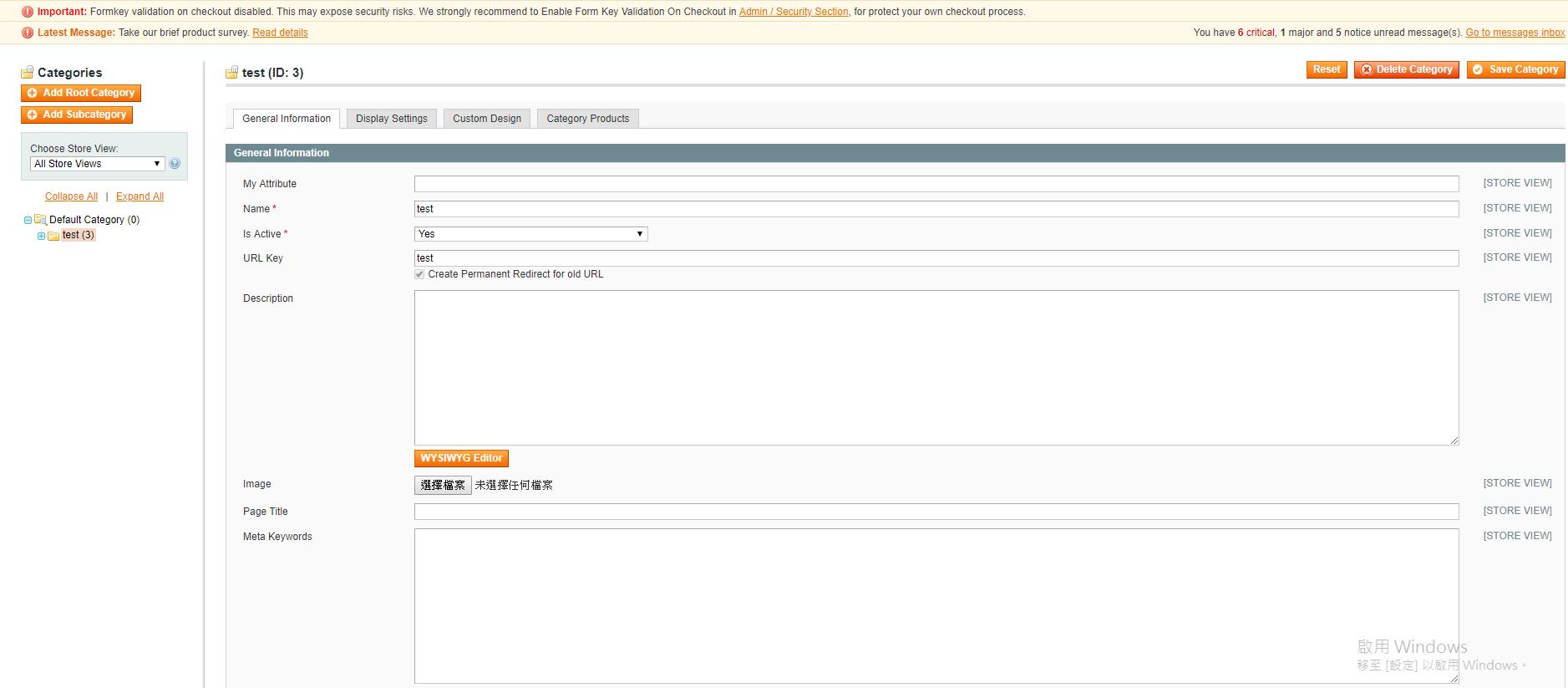
今天講述如何在Category 新增屬性,目前我們屬性是非常簡單的 INT 然而真正的情況一定會有更多的需求,下一次將跟您介紹如何定義更多不一樣的屬性與自訂屬性。
想學習更多Magento設定嗎?請見:Magento教學導覽

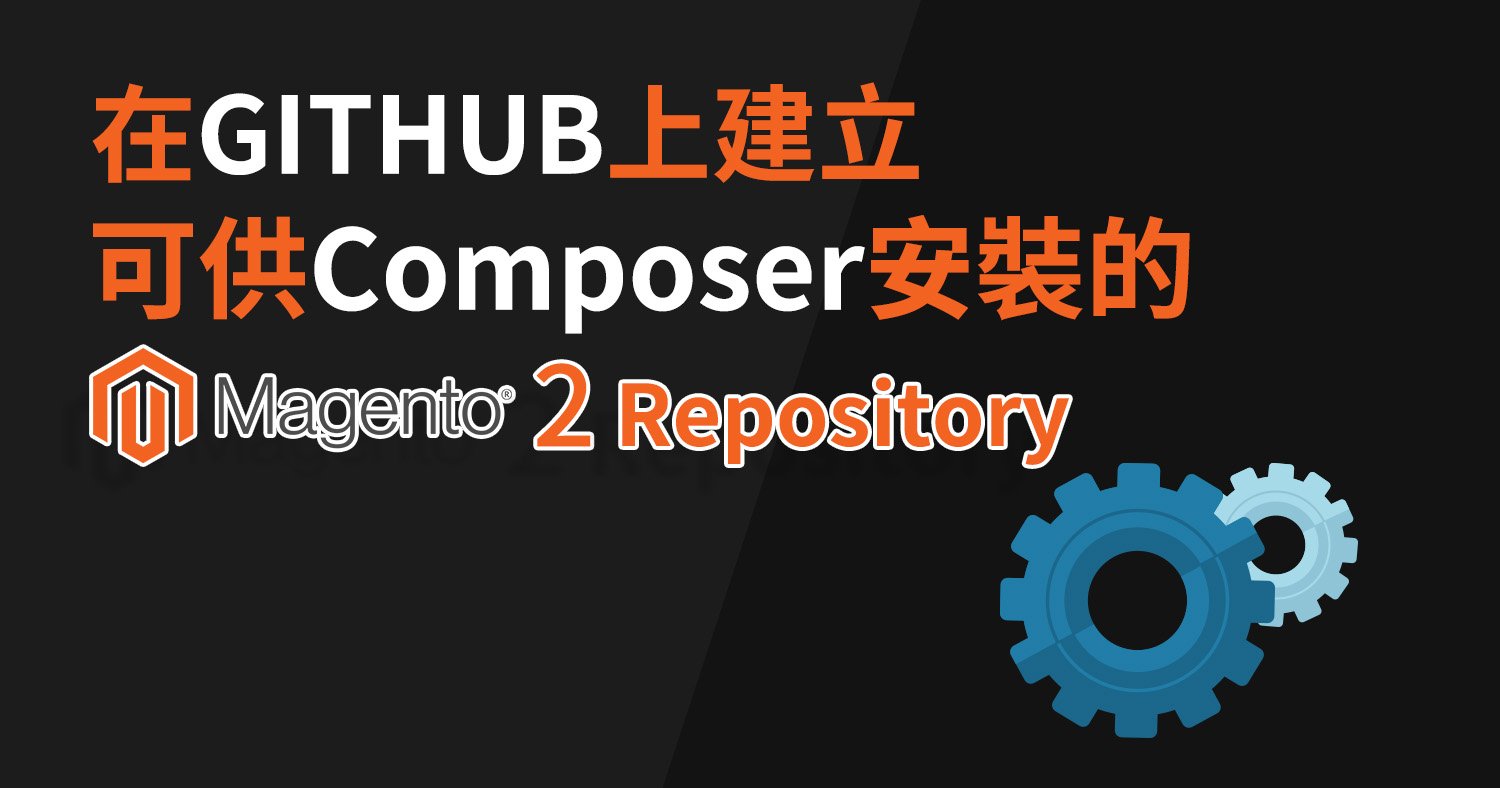





我要留言