Magento 1 Vue Storefront 環境建置(上篇)
.jpg)
Vue Storefront是以Vue開發的前端的應用程式,他支援手機、平板與電腦,他支援後端magento1、magneto2、CoreShop、BigCommerce、WooCommerce,未來會支援commercetools、Shopify。
Vue Storefront分成Vue Storefront與 Vue Storefront Api,Vue Storefront是網站前端是以Vue.js寫成由nodejs提供web服務並支持SSR,Vue Storefront Api 是以javascript寫成一樣也由nodejs提供web服務。
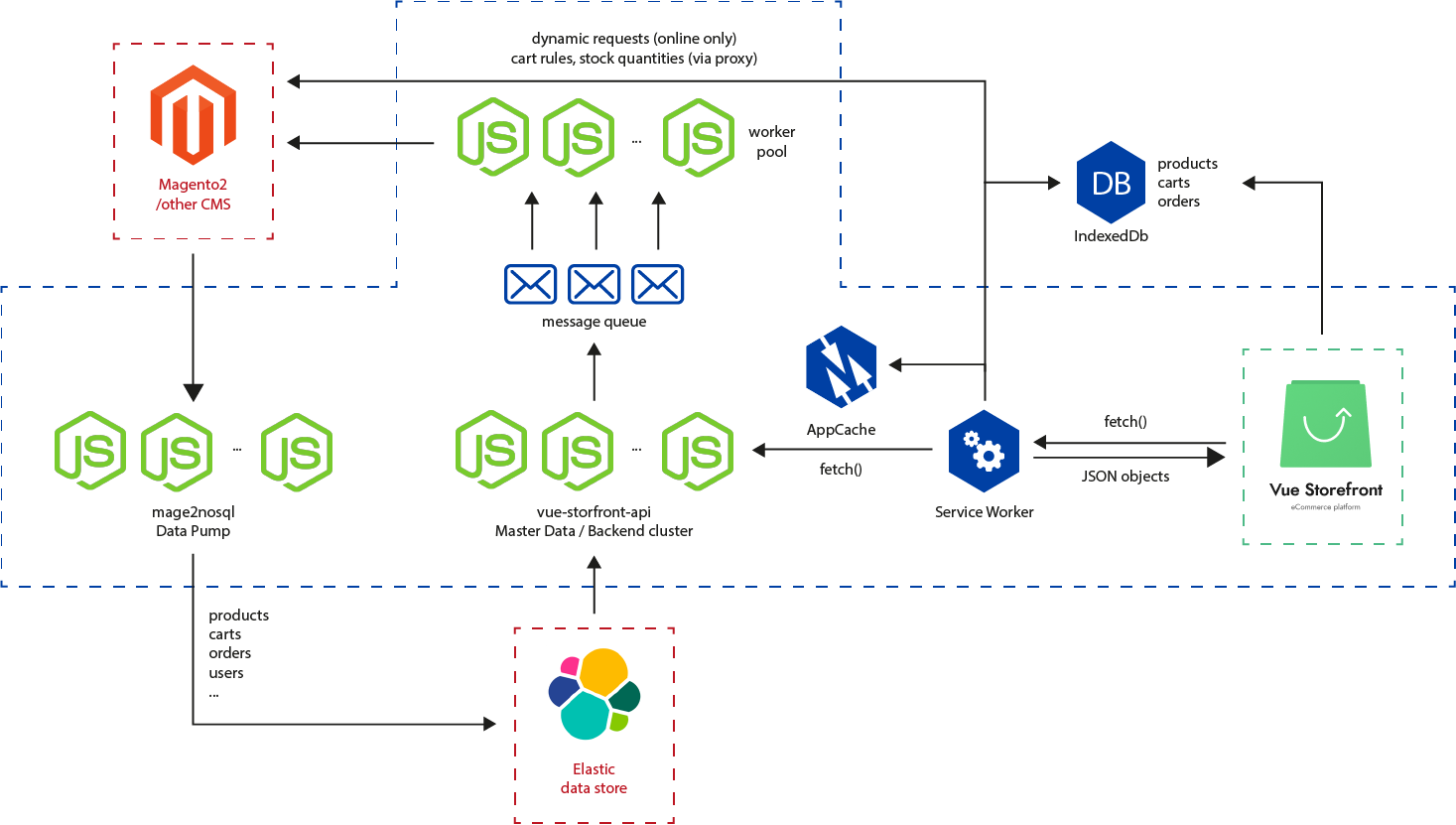
Vue Storefront發送請求Vue Storefront Api決定連結之後端,並處理資料來源,有可能來自magento端或cache或elasticsearch或是其他平台。
Vue Storefront的環境建置有兩種:你可以選擇使用docker與cli與是手動灌所有的程式。我們先以手動安裝的方式來進行,有助於了解整個架構。
更新軟體的最新資訊及列表與安裝CURL與GIT等等會用到
apt-get update apt-get install curl apt-get install git
1.安裝nodejs與yarn
curl -sL https://deb.nodesource.com/setup_10.x | bash - apt-get install -y nodejs npm install -g yarn
2.安裝redis
apt-get install redis-server
3.安裝Elasticsearch5.6並開啟預設PORT為9200
apt-get install openjdk-8-jre curl -L -O https://artifacts.elastic.co/downloads/elasticsearch/elasticsearch-5.6.16.deb dpkg -i elasticsearch-5.6.16.deb /etc/init.d/elasticsearch start
4.安裝nginx與imagemagick
apt-get install imagemagick apt-get install nginx
5.配置nginx的設定檔案,本機請把SSL相關刪除,並改成監聽80prot
curl https://raw.githubusercontent.com/DivanteLtd/vue-storefront/develop/docs/guide/installation/prod.vuestorefront.io > /etc/nginx/sites-available/prod.vuestorefront.io ln -s /etc/nginx/sites-available/prod.vuestorefront.io /etc/nginx/sites-enabled/prod.vuestorefront.io //設定之後別忘了重啟 nginx /etc/init.d/nginx restart
範例
server {
listen 80;
server_name prod.vuestorefront.io;
add_header Strict-Transport-Security "max-age=31536000" always;
add_header X-Frame-Options DENY;
add_header X-Content-Type-Options nosniff;
add_header X-XSS-Protection "1; mode=block";
add_header X-Robots-Tag none;
gzip on;
gzip_proxied any;
gzip_types
text/css
text/javascript
application/javascript
application/json
text/xml
text/json;
location / {
proxy_pass http://localhost:3000/;
}
location /assets/ {
proxy_pass http://localhost:3000/assets/;
}
location /api/ {
proxy_pass http://localhost:8080/api/;
}
location /graphql {
proxy_pass http://localhost:8080/graphql;
}
location /img/ {
proxy_pass http://localhost:8080/img/;
}
}
到目前為止我們已經完成基本環境的建置與設定,下一章我們將講解Vue Storefront與Vue Storefront Api的建置,大家可不要錯過囉!我們下次見~有任何問題歡迎聯絡我們!
也別忘了追蹤歐斯瑞的粉絲團及IG,更是別忘了訂閱我們的電子報,就能隨時掌握第一手新知分享呦!
文章參考:
https://docs.vuestorefront.io/guide/installation/production-setup.html#nginx
圖片來源
https://docs.vuestorefront.io/guide/general/introduction.html#what-is-vue-storefront

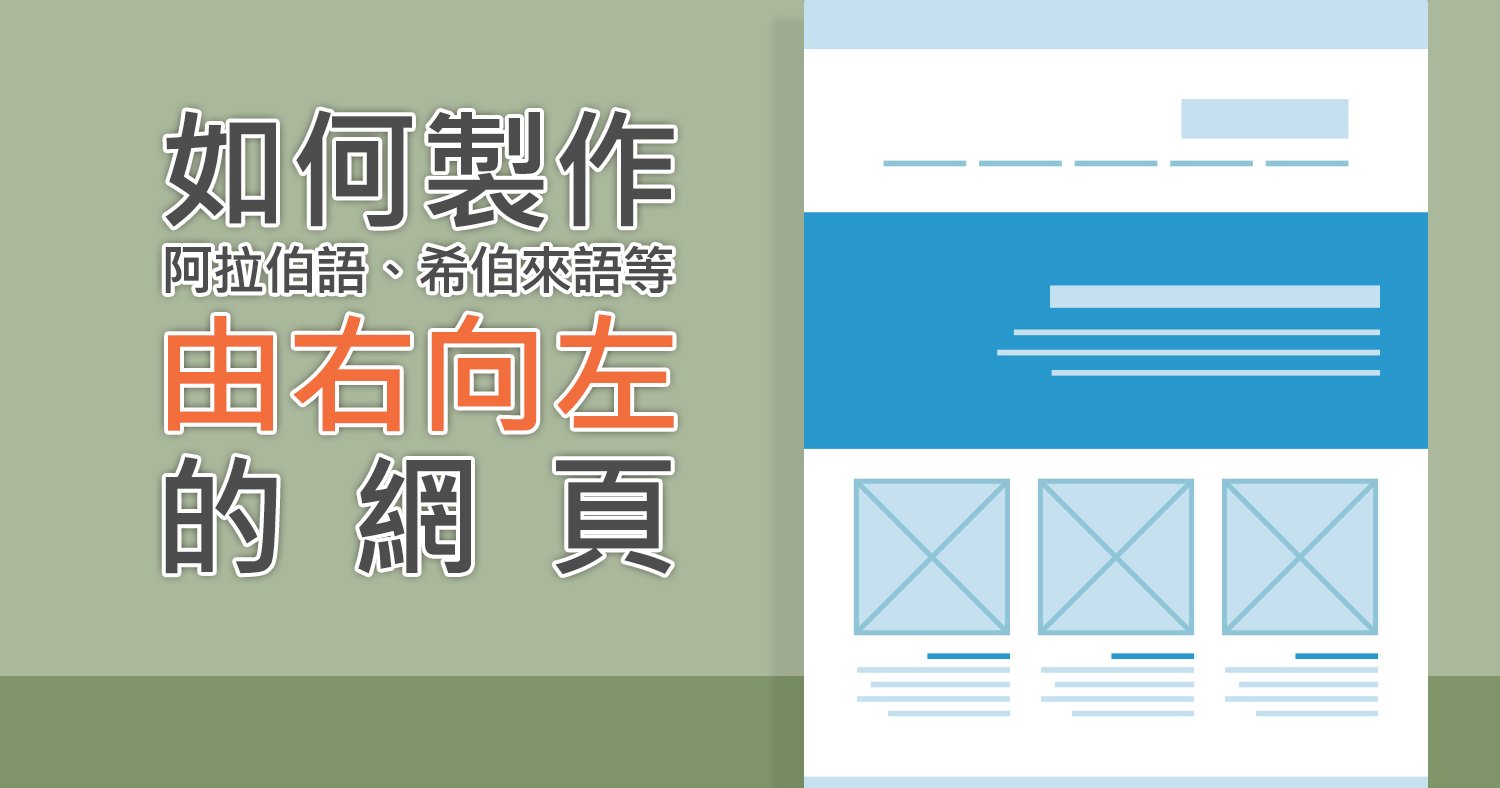





我要留言