Mage Template 自定義模板是什麼?

如果您已經開發 Magento 2 一段時間,您可能在 JavaScript 文件中遇到過 mage/template,這是一個在官方文件中沒有完整說明的領域。 它散佈在原生程式碼中,例如退貨申請頁面。
因此,本篇主題將展示如何使用它以及為什麼我們可能想要使用它。
從這篇文章你會知道:
- 什麼是 Mage Template
- 如何使用 Mage Template
什麼是 Mage Template
本質上,Mage Template 允許開發者為稍後傳遞的數據設置 HTML 模板。 它將 HTML 標記排除在 JavaScript 文件之外,這本身有很多好處。 例如,您可以輕鬆地調整模板,而無需接觸任何 JavaScript,當需要進一步修改時,這對於可維護性非常有用。
Mage Template 還可以防止任何復雜的 JavaScript 連接(當不使用 ES6 模板時),例如:
var template = '<div class="link-wrapper">' + '<a href="' + url + '" title="' + titleText + '" />' + '</div>';
類似的情況我們都經歷過,當有很多標記時,template 很快就會失控並變得難以管理。
Mage Template 將模板與 JavaScript 文件分離,我們可以擁有把數據輸出到模板的 JavaScript 文件。在整個站點中使用不同的模板,讓我們完全控制各種實例,無需重新編寫 JavaScript。
接下來,我們簡要說明如何使用 Mage Template!
如何使用 Mage Template
- 首先在您的主題中創建一個新文件,並通過 XML 顯示該區域。在此文件中添加以下內容Magento_Theme/templates/example.phtml
<div class="selector"> <h2><?= __('Images') ?></h2> <div data-role="listing"></div> </div> <script type="text/x-magento-init"> { ".selector": { "Magento_Theme/js/example": { "template": "#custom-template", "page": 1, "limit": 5 } } } </script> <script type="text/x-magento-template" id="custom-template"> <% _.each(images, function(image) { %> <div class="image-card"> <% if (image.download_url) { %> <img src="<%= image.download_url %>" alt="<%= image.author %>" /> <% } %> <% if (image.author) { %> <h6><%= image.author %></h6> <% } %> </div> <% }); %> </script>一開始,我們使用 text/x-magento-init 方法初始化我們的新模塊並傳遞一些配置。
接下來,我們在 text/x-magento-template 腳本類型中構建了新模板。 請注意,它還有一個 custom-template 的 id,我們將其作為配置值 “template” 傳遞給模塊:“#custom-template”,這將在我們接下來創建的 JavaScript 文件中使用。
自定義模板的語法看起來有點古怪,需要一些時間適應。 我們正在循環從 JavaScript 文件傳遞的數據。在渲染數據時,最好在數值周圍添加必要條件,防止數據結構在未來發生變化時,導致任何致命錯誤的產生。
- 現在為模塊創建 JavaScript 文件:Magento_Theme/web/js/example.js
define([ 'jquery', 'mage/template' ], function ($, mageTemplate) { 'use strict'; var imagesModule = function (config, element) { var page = config.page ? config.page : 1; var limit = config.limit ? config.limit : 10; // get the data from url $.ajax({ url: 'https://picsum.photos/v2/list', type: 'GET', data: { page: page, limit: limit } }).done(function (data) { // if no template, do nothing if (!config.template) return; var $element = $(element); // setup the template var template = mageTemplate(config.template); // pass the data to the template var templateHtml = template({ images: data }); // inject the html to the selector $element.find('[data-role="listing"]').html(templateHtml); }); }; return imagesModule; });我們將 mage/template 設定為 dependency 並將其映射到 mageTemplate。 然後設置模塊結構,範例使用公用 API 作為即將採用的數據圖像。在 jQuery Ajax 調用下,一旦有了數據,就可以將其處理到涉及以下幾行的模板文件中:
// setup the template // config.template = #custom-template (our script tag) var template = mageTemplate(config.template); // pass the data to the template // assign the data to images which we loop over in our template var templateHtml = template({ images: data }); // inject the html to the selector $element.find('[data-role="listing"]').html(templateHtml);我們通過傳遞之前設定的腳本 id 來設置 mageTemplate,向模板發送數據。最後,填充過數據的 HTML 將被注入到具有列表數據角色的 div 中。
完成後,應該會有一個圖像列表呈現在前台畫面中,該列表使用每個項目的模板結構。 這是一種管理 JavaScript 數據模板的簡潔方式!以上為 Magento 2 使用 Mage Template 的時機與方法,接下來我們還會持續介紹各種簡易又好用的方法給大家。
以上就是歐斯瑞本次 Mage Template自定義模板 的分享



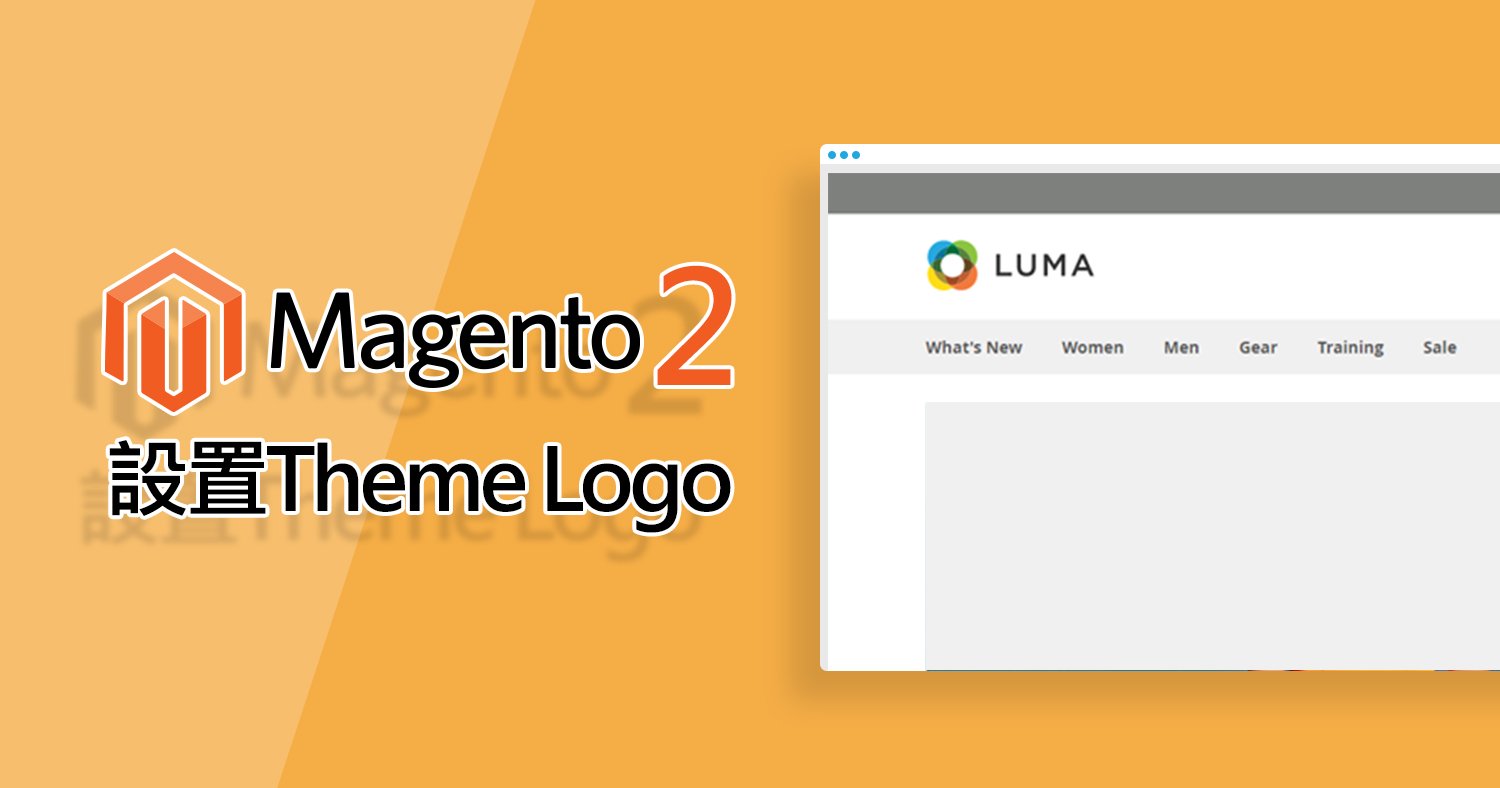



我要留言